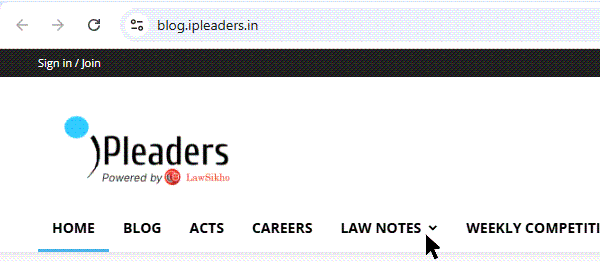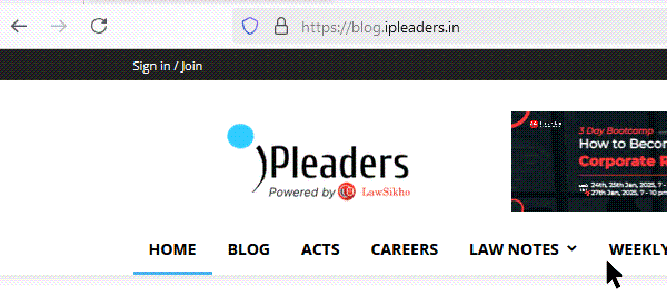This article has been written by Girija Menon pursuing a Startup Generalist & Virtual Assistant Training Program from Skill Arbitrage.
This article has been edited and published by Shashwat Kaushik.
Table of Contents
Introduction
Newborns today are oriented to be digitally savvy. Electronic media has taken us around the world to places we never even thought would be possible. It has expanded our horizons, yet shrunk the world to fit into our palms. It’s important to be updated and upskill yourself to deal with the digital world daily. If you get left behind, then the pace of this world is so fast that it would be difficult to keep up.
Having said that, there is a category of special individuals who need an extra helping hand to give them a heads-up and manage this digital space. The specially-abled, specifically those with vision and hearing impairment. They require it as much as you and me, yet the challenges they face are more, and technology must help them to have an even playing field when they are in front of the screen. If this digital world has to embrace people, it also has to create tools or software that hand-hold them into the digital space
If someone has been blind since birth or if blindness has gradually affected their sight, the use of assisted technology is a lifesaver. Since the blind, can hear and their sense of hearing is normally very powerful, the technology used is a spoken medium while accessing text. Those who are not totally blind can enlarge the text to suit their requirements.
Tools for visually impaired
Some of the tools for the visually impaired that are used and can be enhanced in the future with technological advancement are as follows:
- ZoomText Xtra screen-magnification software— enlarging the screen display to read text – this is for those who are not impaired and can see with a little help
- JAWS screen reader- Voice input helps them access information from the internet.
- Open Book text reader- Helps those with low or no vision by scanning printed text and converting it to synthetic speech.
- Duxbury Braille Translating Software- A word processing software that helps them type in Braille and subsequently print out the matter in Braille, therefore having a Braille embossed hardcopy for future reference.
- Talking typer software- Originally from the American Printing House (APH), provides audiovisual instruction and lessons.
- Basic on-hand tools- There are also the not-too-complicated tools, which are cheaper and more basic. Few are handheld magnifying glasses, signature guides, felt-tip pens, and devices like the CCTV, which uses a video camera lens to exponentially enlarge normal size text.
We ought to be glad that we live in an era where nothing is impossible, both for the normal and for those who are specially-abled. When technical minds are at work, there is the vastness beyond the horizon that can be embraced and, in the digital age, literally brought to your home screen with a click of a button. Indeed, not being able to see, is a huge challenge but we are aware that those with this impairment have other senses that work or function at a rapid and precise pace, which in a way helps them overcome the disadvantages of having no sight.
As per statistics from the WHO, the number of people with vision impairments is around 2.2 billion. Sadly, some of these could have been prevented or addressed, but unfortunately they were not. It can affect individuals of all age groups, yet it seems most people who suffer are on the path to getting blind over the age of 50.
In India, there are an estimated 4.95 million people blind (0.36% of the total population), 35 million people visually impaired (2.55%), and 0.24 million blind children. Though a lot is being done to treat and give more than a helping hand, the numbers are alarming, unfortunately.
Hearing impairment
Nonetheless, hearing impairment is one other condition that might exist from birth, at times as the kid grows, maybe because of an injury or accident, or it may manifest in adults because of age. The reasons are many and cases can be unique in their own way
Medical saviours help at one end; however, technological saviours help them at the other end. Creating a world equal in all respects for those with hearing issues is what inclusivity is all about. When we, as normal individuals, can use digital media to our advantage, why not those with special challenges? Well, we have technical advancements that come as a saviour to many who want to take advantage of the digitalization of our universe, which is galloping in every area, every corner, and in every possible way.
The following are some of the assistive technology tools for those with hearing impairment that are currently in use and may be improved in the future as technology advances.
Since they can see, reading texts on the net or other platforms will not be an issue; however, when there is audio attached to a video or just audio itself, it becomes a challenge. Having an interpreter with the capabilities of sign language is a solution, Microsoft and Apple have programmes that help with prompts from audio.
Tools for hearing impaired
- Sound sentry- Available on Microsoft, Vista, and Apple, helps to convert audio into text flashes, which put the video in perspective with flashes without really having to hear
- Instant messaging- For those who can’t hear, this tool helps them talk to one another.
Besides the above, the following are additional assistive technology tools for those with hearing issues that are currently in use and may be improved in the future as technology advances:
- Google Hangouts- Video chatting with real-time captions on the discussions.
- Hamilton Mobile CapTel- The user can see everything being spoken on the phone with real-time captions on another screen.
- Purple Mail- Very similar to instant messaging, but communication is in text, enabling the user to talk to another person who has the video-based messaging app.
- Red Cross Mobile Apps- Used for emergencies that are very relevant, viz., health or natural disasters.
- Subtitle Droid- Subtitles of movies and shows. This is a great tool for not just those with hearing impairments but for regular people, enabling them to access media in various languages.
Hearing-impaired people do not come across as challenged initially, yet they feel alone in a crowd and unless someone understands them and includes them in conversations, the feeling of being alone can be a cause for low self-esteem. As a progressive society, it’s up to each one of us to make them feel included with open minds and open arms.
Statistics claim that over 5% of the world’s population, or 430 million people, require rehabilitation to address their disabling hearing loss (including 34 million children). It is estimated that by 2050, over 700 million people—or 1 in every 10 people—will have disabling hearing loss. Those figures are huge and unless addressed as a priority, they may go up by 2050.
As per WHO estimates, in India, there are approximately 63 million people, who are suffering from significant auditory impairment; this places the estimated prevalence at 6.3% in the Indian population. As per the NSSO survey, currently, 291 persons per one lakh population are suffering from severe to profound hearing loss (NSSO, 2001).
Strategies
In addition to assistive technologies, such as screen readers and hearing aids, there are a variety of strategies that can be implemented to make electronic media more accessible for individuals who are hearing or vision impaired.
For individuals with hearing impairments, strategies can include:
- Providing closed captions or transcripts for audio content, such as videos and podcasts.
- Ensuring that audio content has clear and concise sound quality.
- Offering visual cues, such as on-screen text or body language, to convey information that is communicated through audio.
- Using visual aids, such as charts and graphs, to present information in a way that is easily understood.
For individuals with visual impairments, strategies can include:
- Providing text alternatives for images, such as Alt text or image descriptions.
- Using high-contrast colours and fonts to make text more readable.
- Resizing text and images to make them easier to see.
- Offering keyboard shortcuts and other navigation aids for users who have difficulty using a mouse.
- Providing tactile feedback, such as vibration or sound cues, for users who are deaf blind.
By implementing these strategies, organisations and content creators can make their electronic media more accessible to a wider range of users, including those with hearing or vision impairments. This not only benefits individuals with disabilities, but also makes content more usable for everyone.
- Using descriptive language: When creating or consuming electronic content, use descriptive language that helps to convey the visual and auditory elements of the content. This can help individuals who are unable to see or hear the content to understand what is happening.
- Providing alternative text: When posting images or videos online, provide alternative text that describes the content of the image or video. This alternative text will be displayed to individuals who are unable to see the content.
- Using clear and concise language: Use clear and concise language that is easy to understand. Avoid using jargon or technical terms that may be unfamiliar to individuals with disabilities.
- Testing your content: Before publishing electronic content, test it with individuals who have disabilities to ensure that it is accessible. This will help you to identify and fix any potential accessibility issues.
By following these tips, you can help make electronic media more accessible for individuals who are hearing or vision impaired. This will help to ensure that everyone has the opportunity to enjoy the benefits of electronic media.
Tips for making electronic media more accessible
- Adjust display settings:
- Increase the font size to make text easier to read.
- Enhance contrast to improve the visibility of text and images.
- Enable high-contrast themes, which use contrasting colours to make text and images stand out.
- Use accessibility features:
- Most devices and software have built-in accessibility features that can be customised to meet individual needs.
- For example, screen readers can read text aloud for people with visual impairments, and closed captioning can provide subtitles for people with hearing impairments.
- Alternative formats:
- Look for content available in accessible formats, such as:
- Audiobooks for people who have difficulty reading text
- E-books with text-to-speech for people who prefer to listen to text
- Captioned videos for people who are deaf or hard of hearing
- Look for content available in accessible formats, such as:
- Accessible websites:
- Ensure that websites are designed with accessibility guidelines in mind.
- This includes using proper Alt text for images, which provides a description of the image for people who cannot see it.
- It also includes providing keyboard navigation so that people who cannot use a mouse can still navigate the website.
Advocacy and awareness
- Advocate for accessibility
- Work with content creators, developers, and organisations to prioritise accessibility in their electronic media offerings.
- Encourage the adoption of universal design principles to make digital content accessible to people with disabilities.
- Advocate for legislative measures that require accessibility standards for websites and digital platforms.
- Raise awareness
- Educate the general public about the challenges faced by individuals with hearing and vision impairments.
- Highlight the importance of accessible technology for promoting inclusivity and equality.
- Share success stories of individuals who have overcome challenges with the help of assistive technologies.
By understanding the available assistive technologies, making use of accessibility features, and advocating for inclusivity, we can create a more accessible digital environment for people with hearing and vision impairments. This will empower them to fully participate in the digital world, access information, communicate with others, and pursue their goals. Here are some specific actions that can be taken:
- Content creators:
- Use descriptive text alternatives for images and videos.
- Provide closed captions and transcripts for audio content.
- Design websites and applications with keyboard accessibility in mind.
- Use high-contrast colour schemes and legible fonts.
- Developers:
- Develop assistive technologies such as screen readers, magnifiers, and speech recognition software.
- Integrate accessibility features into operating systems and web browsers.
- Collaborate with disability advocacy groups to ensure that assistive technologies are effective and user-friendly.
- Organisations:
- Create accessible websites and digital platforms that comply with accessibility standards.
- Provide training and support to employees on how to use assistive technologies.
- Purchase accessible hardware and software for employees with disabilities.
- Individuals:
- Learn about the available assistive technologies and how to use them.
- Advocate for accessible technology in the workplace and in public spaces.
- Support organisations that are working to promote accessibility.
Inspiration from around the world
The inspiring life story of Hellen Keller, author, lecturer, and crusader for the handicapped, is a great example. She became blind and deaf when she was less than two years old. She was believed to have had scarlet fever, which then was uncurable, but today, with proper medication and an on-time diagnosis, she can be cured.
Who cannot hum or tap their toes when Stevie Wonder sings or plays the piano? He has proved that nothing is beyond limits and that you can follow your dreams through darkness. Indeed, this is the path to seeing the light at the end of the tunnel.
Closer to home is Sonu Anand Sharma, an Indian deaf badminton player who won a gold medal at the 1997 Deaflympics.
Inspiration is plentiful around the world; it’s just the mind that needs a bit of fine-tuning to learn, use tools, make the most of digital advancement, and hop on the bandwagon that says, “With technology, we can achieve the unimaginable.”
Conclusion
Inclusivity is here to stay and grow. Having digital access, irrespective of your challenges, is a great way to interact autonomously with the world. Where digital is a way of life. We as individuals and society have to take it on ourselves to help specially-abled people reach and achieve their goals by just being that ‘bridge’ that connects.
The medical field has significantly improved our quality of life in the modern world. The pace at which it is advancing every second, aiding in the treatment of illnesses that, even a decade ago, seemed to be a death warrant, is indeed comforting.
References
- https://www.ala.org/asgcla/resources/tipsheets/assistive-technologies
- https://www.who.int/publications/i/item/9789241516570
- https://journals.lww.com/ijo/Fulltext/2022/06000/Current_estimates
- https://www.ala.org/asgcla/resources/tipsheets/assistive-technologies
- www.handtalk.me/en/blog/deaf-accessibility-technology/
- https://www.who.int/news-room/fact-sheets/detail/deafness-and-hearing-loss
 Serato DJ Crack 2025Serato DJ PRO Crack
Serato DJ Crack 2025Serato DJ PRO Crack








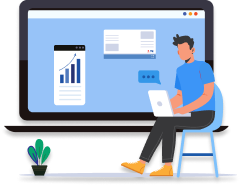

 Allow notifications
Allow notifications