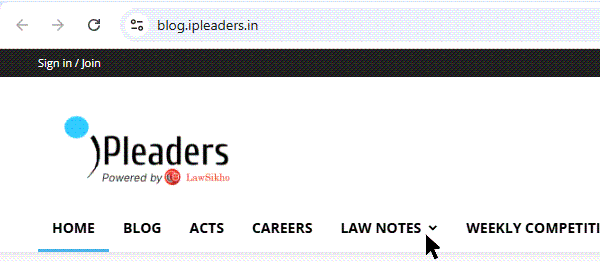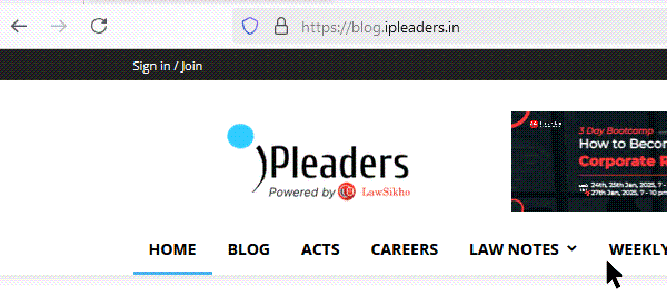This article has been published by Sneha Mahawar.
A web browser has developed into a piece of software crucial in our day-to-day lives. It is a piece of software that searches for and displays various websites. When you use your browser to view a website, the request is sent to the server, and the server is the one who ultimately gives the content of the requested page.
The browser subsequently processes the material that was supplied by the server. The content may be written in any language such as HTML, XML, or JavaScript, and it can load other elements such as Java, Flash, and other components necessary to produce the page.
Every day, millions of people across the globe use Google Chrome, which has become the most popular web browser in the world. Many options might assist you in securing Google Chrome and maintaining your passwords and other sensitive data confidentiality. Because of the proliferation of online criminal activity, it is crucial to ensure your data’s safety. At the same time, it is stored on the internet by taking all the required precautions.
Table of Contents
What are the risks of using Google Chrome
Google enhanced protection throughout the years; however, they are always the target of an attacker’s attention. Attacks against websites may be carried out in a variety of different ways. Attacks may be launched against you using illegitimate add-ons for your web browser or through your email client software.
To build the web page, the browser uses various components, such as JavaScript, Active X, and Flash. This presents a significant danger because the Internet has many vulnerabilities connected to the items in question.
Java
Java is a programming code that allows for creating various active content utilized on websites. The program may be enhanced with rich and interactive capabilities via the Java applet, which are characteristics that cannot be offered by HTML alone. The Java program is executed on a JVM, the Java Virtual Machine. On the other hand, some implementations of JVM include security holes that make it possible for applets to get around these restrictions.
Java has a history of having a large number of documented vulnerabilities, which is one reason why it has been a target for client-side attacks. Many researchers in the field of information security advise users to minimize their use of Java unless doing so is required for their businesses.
Cookies
Cookies are small text files saved to your local system to store information relevant to certain websites. Cookies have the potential to store sensitive information relating to a particular website, such as a Session ID, credentials for accessing the site, user preferences, or any other sensitive data. Cookies used during a session are removed when the browser is shut down.
Plugins
The extra piece of software known as a plugin is the one that is connected to the browser to give additional capabilities. If a plugin is not kept up to date, it may have major vulnerabilities such as buffer overflows, the ability to execute code remotely, and other similar issues.
As a result of the fact that plugins are often activated without the user’s awareness, they constitute a significant security risk for both the browser and the system. The creation of a plugin and its hosting on reputable extension galleries is open to anybody. After being downloaded onto your machine, it may be utilized as malicious software.
Tips on how to secure Google Chrome
Here are a few how-to secure Google Chrome tips for you to adapt to keep your data safe.
Privacy Sandbox trials should be enabled
Users of Google Chrome can secure Google Chrome from being tracked across sites by using the Privacy Sandbox that Google has developed for Chrome. This is a Google enhanced protection. The sandbox is undergoing continuous development at the moment. When Privacy Sandbox is on, websites are permitted to adopt methods that protect users’ privacy from providing the content and services they offer.
To activate this feature, go to Settings > Privacy and security > Privacy Sandbox, then activate.
Protect your IP address
One of the first lines of protection you should have against cyberattacks, and other breaches of privacy is a virtual private network (VPN). A virtual private network, or VPN, acts as an additional security barrier between your devices and the public internet. After leaving your device, it encrypts your data, masks your IP address, and moves you to a different location. So is my IP protected? Well, at the moment, no.
An internet service provider must establish a connection to the internet on any electronic device, whether a computer, smartphone, or tablet. Information is sent to you from those sites, and those servers also collect information about you, including your IP address, location, and device, among other things.
You may also be wondering what is my IP address and how does it work? An Internet Protocol (IP) address is a one-of-a-kind address that may be used to identify a device connected to the internet or a local network. Try VeePN. It obstructs data transmission in both directions. Because your data, including your IP address and location, originates from the server of the VPN host, the servers on the other end of the connection learn nothing about you or your data. Nobody will be able to get their hands on you, your data, your trip plans, or your money, not even hackers, con artists, or robbers.
Make use of the built-in Safety Check feature available in Chrome
In addition to Chrome tips, Google Chrome comes pre-installed with a utility called Safety Check. This tool enables you to fully search your browser’s data and settings to look for any data breaches, browser upgrades, harmful extensions, password strength, etc.
Navigate to Settings > Privacy and security > Safety Check > Check to access this instrument.
Be sure to secure Google Chrome with the tips, and if you have any other tips, let us know in the comments.
Students of Lawsikho courses regularly produce writing assignments and work on practical exercises as a part of their coursework and develop themselves in real-life practical skills.
LawSikho has created a telegram group for exchanging legal knowledge, referrals, and various opportunities. You can click on this link and join:
Follow us on Instagram and subscribe to our YouTube channel for more amazing legal content.
 Serato DJ Crack 2025Serato DJ PRO Crack
Serato DJ Crack 2025Serato DJ PRO Crack



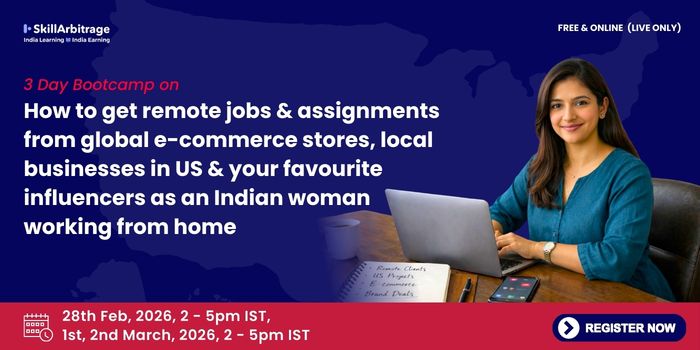

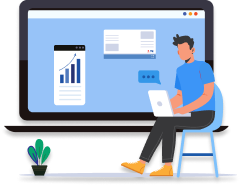

 Allow notifications
Allow notifications