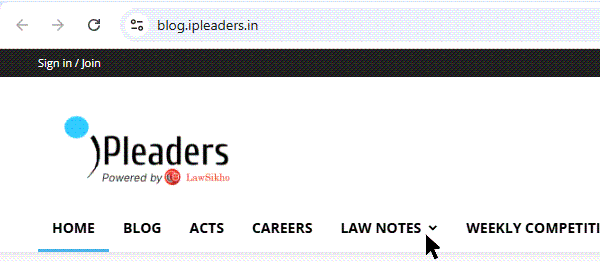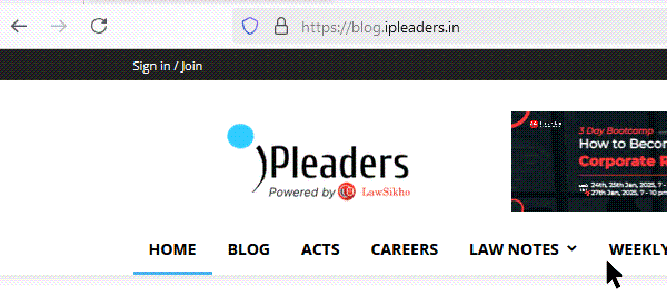This article has been written by Priyanka Bajaj, pursuing a Diploma Programme in Companies Act, Corporate Governance and SEBI Regulations from LawSikho.
Table of Contents
Introduction
India has emerged to 63rd position as per World Bank’s Ease of Doing Business Ranking as against 142nd Position in the year 2014. The Ease of Doing Business (EoDB) index is a ranking system established by the World Bank Group where higher rankings (lower numerical value) is considered as a better place amongst the chosen 190 countries for doing business. The index is based upon the research data and information from 10 areas of business regulations and ‘Starting a Business’ is one of the areas of these business regulations.
The Ministry of Corporate Affairs (the Ministry or MCA), Government of India has simplified the process of incorporating a company in India in order to meet the objective of Ease of doing business. The Ministry made a major move in the year 2015 by introducing a single integrated form INC-29 merging the process of getting Director Identification Number (DIN), Name approval and Incorporation Application into a single process. Later in the year 2017, the Ministry introduced the facility of electronic filing of Memorandum and Article of Association, at the time of incorporation along with the incorporation form SPICe (form INC-32). SPICe+ stands for Simplified Proforma for Incorporating a Company Electronically.
The MCA made further improvement in the year 2020 by making the application simpler and providing multiple services from three ministries and departments to expedite the process of incorporating and starting the functioning of the company. The Ministry effective from 15th February, 2020 have come up with a web integrated form SPICe+ which is an advanced version of the SPICe form through which a company along with the application for issue of PAN and TAN can also apply for EPFO/ESI, Profession Tax (Maharashtra & Karnataka), Opening of Bank Account and GST numbers as well with this single window form.
Provisions governing the SPICe + form
The provisions of the Companies Act, 2013 read with respective rules made thereunder which are applicable to SPICe+ form are dealt below. One should have proper knowledge of these provisions in order form a company in India.
Name Reservation
Section 4- Memorandum.
Rule 8 of Companies (Incorporation) Rules, 2014- Names which resemble too nearly with name of an existing company.
Rule 8A of Companies (Incorporation) Rules, 2014- Undesirable names
Rule 8B of Companies (Incorporation) Rules, 2014 – Word or expression which can be used only after obtaining previous approval of Central Government.
Rule 9 of Companies (Incorporation) Rules, 2014- Reservation of name or change of name.
Rule 9A of Companies (Incorporation) Rules, 2014- Extension of reservation of name in certain cases (w.e.f 26th January, 2021).
Memorandum and Articles of Association
Section 3- Articles.
Section 4- Memorandum.
Rule 10 of Companies (Incorporation) Rules,2014 – Articles contain entrenchment provision.
Rule 11 of Companies (Incorporation) Rules,2014 -Model Articles.
Rule 13 of Companies (Incorporation) Rules,2014- Signing of memorandum and articles.
Formation of Company
Section 3- Formation of company.
Section 7 – Incorporation of company.
Rule 12 of Companies (Incorporation) Rules, 2014 -Application for incorporation of companies.
Rule 14 of Companies (Incorporation) Rules, 2014 -Declaration by professionals.
Rule 15 of Companies (Incorporation) Rules, 2014- Declaration from Subscribers and First Directors.
Rule 16 of Companies (Incorporation) Rules, 2014- Particulars of every subscriber to be filed with the Registrar at the time of incorporation.
Rule 18 of Companies (Incorporation) Rules, 2014- Certificate of incorporation.
Rule 37 of Companies (Incorporation) Rules, 2014- Integrated Process for Incorporation.
Rule 38 of Companies (Incorporation) Rules, 2014- Simplified Proforma for Incorporating Company Electronically (SPICE).
Rule 38A of Companies (Incorporation) Rules, 2014- Application for registration of Goods and Service Tax Identification Number (GSTIN), Employee State Insurance Corporation (ESIC) registration, Employees’ Provident Fund organisation (EPFO) Registration and Profession Tax Registration and Opening of Bank Account.
Additional Provisions for One Person Company
Rule 3 of Companies (Incorporation) Rules, 2014 -One Person Company.
Rule 4 of Companies (Incorporation) Rules, 2014 -Nomination by the subscriber or member of One Person Company.
Additional Provisions for incorporation of Section 8 companies
Section 8 – Formation of companies with charitable objects, etc.
Rule 19 of Companies (Incorporation) Rules, 2014 – License under section 8 for new companies with charitable objects etc.
Rule 20 of Companies (Incorporation) Rules, 2014 – License for existing companies.
Rule 21 of Companies (Incorporation) Rules, 2014 – Conditions for conversion of a company registered under Section 8 into a company of any other kind.
Rule 22 of Companies (Incorporation) Rules, 2014- Other conditions to be complied with by companies registered under section 8 seeking conversion into any other kind.
Registered office of company
Section 12 – Registered office of company.
Appointment of Director and DIN allotment
Section 152 -Appointment of directors.
Section 153 – Application for allotment of Director Identification Number.
Section 164- Disqualifications for appointment of director.
Section 165- Number of directorships.
Section 166- Duties of directors.
Rule 8 of Companies (Appointment and Qualification of Directors) Rules,2014 – Consent to act as director.
Rule 17 of Companies (Incorporation) Rules,2014- Particulars of first directors of the company and their consent to act as such.
Conversion of Entity into a Company (Part I companies)
Section 366- Companies capable of being Registered.
Rule 3 of Companies (Authorised to Registered) Rules, 2014- Rule.
Rule 4 of Companies (Authorised to Registered) Rules, 2014- Obligation of Companies Seeking Registration to Make Publication.
Rule 5 of Companies (Authorised to Registered) Rules, 2014- Other Obligations of Companies seeking Registration.
Features of SPICe +
SPICe+ is a web application form for incorporation which can be accessed post login on MCA website(www.mca.gov.in). SPICe+ offers 10 services which can be divided into two parts as follows:
- Part A provides for the Reservation of the name of the company.
- Part B offers other nine services which are as follows:
- Incorporation of Company.
- DIN allotment (even if the Directors do not have DIN, the DIN can be obtained simultaneously for upto 1 in case of OPC, 2 in case of Private, 3 in case of Public and 5 in case of Producer companies).
- Mandatory issue of Permanent Account Number (PAN).
- Mandatory issue of Tax Deduction and Collection Account Number (TAN).
- Mandatory issue of Employees Provident Fund Organisation registration (EPFO).
- Mandatory issue of Employees State Insurance Corporation registration (ESIC).
- Mandatory Opening of Bank Account for the Company (At present selected few banks have been integrated with SPICe+ for opening a Bank account).
- Mandatory issue of Profession Tax registration (in State of Maharashtra and Karnataka only).
- Allotment of GSTIN (if applied).
Mechanism of filing web form SPICe +
For ensuring ease while filing, SPICe+ is divided into various sections where information can be saved periodically on each page. An application number is generated by the system and given to the application for name reservation or Incorporation which is yet to be submitted. The SPICe+ form is divided into various sections as follows:
SPICe+ Part A (RUN Web Service)
RUN stands for Reserve Unique Name. Name of the company can be reserved in SPICe+ Part A. The Applicant may either choose to apply upto two names in Part A of SPICe + upon paying fees of Rs.1000/- for reserving name first and thereafter on name approval submit Part B for incorporation and other services. The approved name is reserved for a period of 20 days. Further, with effect from 26th January, 2021, this period can be extended upto period of 40 days/60 days upon payment of fees as prescribed. Alternatively, if the applicant is assured for the availability of the name then they may file Part A and Part B together for incorporating a new company. The approved details as submitted in Part A would be automatically Pre-filled in all linked forms also.
SPICe+ Part B (Incorporation form)
Though the SPICe+ Part B consists of 9 services but SPICe+ Part B web form only captures the details of SPICe Part A, Structure of the company, Address of the company, Subscribers & Directors details and Stamp duty details. The other details are captured in the linked form separately. The linked forms get enabled for filing once the relevant information in Part-B of SPICe+ is entered and submitted.
eMoA (INC-33) and eAoA (INC-34)
Electronic Memorandum of Association (eMoA) and electronic Articles of Association (eAoA) are to be filed as two separate linked form to SPICe+ in all cases except in the following cases, the MoA and AoA shall always be attached under the Attachments section of SPICe+ form:
- Section 8 Company;
- Part I Section 8 Company;
- Non-individual first subscriber(s) are based outside India;
- Number of subscribers are more than seven;
- Individual foreign subscribers not having a valid business visa.
In case of non-individual first subscribers who are based outside India, MOA and AOA shall be notarized and/or apostilled.
Form URC-1 (Convert the existing entity into Company)
In case of Part-1 Companies (a co-operative society, LLP, partnership firm, society or any other forms of business organizations having two or more members that want to get converted into a company), it is mandatory to file the URC-1 form containing details of the existing entity. Form URC-1 is to be uploaded as a linked form to SPICe+ form.
AGILE-PRO (INC-35)
AGILE stands for Application for Goods and services identification number, employees’ state Insurance corporation registration plus Employees’ provident fund organisation registration. This AGILE-PRO form is to be uploaded as a linked form to SPICe+ form.
Declaration by first Directors and all Subscribers (INC-9)
This form is auto-generated/auto-populated in pdf format based on the information filled in Part B SPICe+ and would have to be submitted only in Electronic form in all cases as a linked form to SPICe +, except in the following cases the declaration will be attached in the SPICe+ form:
(i) Total number of subscribers/ directors is greater than 20; and/or
(ii) Any such subscribers/ directors have neither DIN nor PAN.
Details required for Company Formation in SPICe+ form
Details required in SPICe+ Part B
- Company’s proposed names in the order of preference.
- Correspondence and Registered office of the company.
- Capital Structure of Company.
- Contact number and Email ID of the company.
- Names of directors and their designation with respect to Executive/Non-executive.
- Name of Director to be designated as Chairman, if any.
- Details of directors and subscribers:
- Father’s name
- Address (present and permanent)
- DIN/PAN
- Date of Birth
- Contact number
- Email address
- Place of birth
- Occupation
- Educational Qualification
- Duration of stay at current address
- Designation and holding in the proposed company
- Nationality and citizenship
- In case the subscriber is a body corporate then following particulars are required:
- CIN/ Registration Number of the body corporate
- GLN (if any)
- Name of the body corporate
- Registered office address or principal place of business
- E-mail Id and
- Details of Authorised representative (same details as required above for directors and subscribers)
- Name of the Police Station under whose jurisdiction the Registered office is situated.
Details required for GST Registration
- State (same as entered in SPICe+)
- State Jurisdiction
- Sector / Circle / Ward /Charge /Unit
- Centre Jurisdiction
- Commissionerate
- Division
- Code
- Reason to obtain Registration
- Whether the Establishment is on Lease- Yes/No. If Yes selected then details of period of Lease (from and to date)
- Nature of possession of Premises- Owned/ Leased/ Rented/ Consent/ Shared/ Other
- Proof of Principle place of Business- Property Tax Receipt/ Municipal Katha Copy/ Electricity Bill/ Rent or Lease Agreement/ Consent Letter/ Rent Receipt with NOC/ Legal Ownership Document
- Whether the building/premises of Establishment is owned or hired
- If hired or there is a change in the name of Unit/ownership, please indicate Lease period (From and to date)
- Option for Composition
- Composite Declaration
- Nature of Business Activity being carried out at the Premises
- Primary Business Activity. If other selected then details of such activity need to be mentioned.
- Exact Nature of Business
- Work Sub-category
- Nature of Business Work
- Details of Good Supplied by Business
- HSN code
- Description of Goods
- Details of Services supplied by Business
- Service Accounting code
- Description of Services
Attachment in SPICe+
For SPICe + Part B (All the attachments are Mandatory)
- Attachment in Part A. The applicant can explain the relevance of the name applied or about the object clause in order to get the name approved (only if the applicant is having a doubt regarding the name or the chosen object of the company).
- Memorandum of Association (e-MoA by way of linked filing of INC-33, however in case of exception MoA shall always be attached under the Attachments section of SPICe+ form).
- Articles of Association (e-AoA by way of linked filing of INC-34, however in case of exception AoA shall always be attached under the Attachments section of SPICe+ form).
- Declaration by the first director(s) and subscriber(s) (Auto populated in form INC-9, however in case of exception declaration shall always be attached under the Attachments section of SPICe+ form).
- Proof of office address (Notarised and Stamped copy Conveyance/ Lease deed/ Rent Agreement etc. along with rent receipts).
- Copy of utility bills not older than two months (alongwith NOC for use premises for registered office of proposed Company from owner whose name mentioned in utility bill).
- The interest of first director(s) in other entities (only if such entity is not having CIN/FCRN/LLPIN).
- Proof of identity as well as the residential address of subscribers:
i) Identity Proof
For Indian Nationals – PAN Card (mandatory) and anyone out of:
o Voter’s identity card
o Passport copy
o Driving License copy
o Aadhaar Card (in case of non-availability of any of the above proof, Aadhaar card to be attached and Aadhaar card number to be entered in Voter ID field in the web form)
For Foreign nationals and Non-Resident Indians
o Passport
ii) Residential proof such as Bank Statement/ Electricity Bill / Telephone / Mobile Bill not older than 2 months.
- Proof of identity as well as residential address of the nominee (same proof described as above)
- Proof of identity and address of Applicant in case applying for DIN of Directors (same proof described as above)
- Consent to act as a Director (DIR-2)
Additional Attachment on a case-to-case basis
- Copy of certificate of incorporation (COI) of foreign body corporate, if any (if the subscriber is a foreign body corporate).
- PAN card of promoter body corporate, if subscriber is an Indian body corporate alongwith Identity and address proof of the Authorised representative (proof as described for subscribers above).
- A resolution passed by the promoter company (if the subscriber is a body corporate) .
- Consent of Nominee (INC–3) (in case of One Person company).
- Resolution of unregistered companies (in case of Chapter XXI (Part 1) Companies).
- Declaration in Form No. INC – 14 by the Chartered Accountant (in case of section 8 Company).
- Declaration in Form No. INC – 15 from all the directors (in case of section 8 Company).
- Estimate of the future annual income and expenditure of the company for next 3 years (in case of section 8 Company).
- Optional attachments, if any.
For AGILE-PRO (All the attachments are mandatory)
- Proof of principal place of business for GSTIN.
- Proof of identity of Authorised Signatory for the opening of a bank account (same proof as mentioned above for Proof of Subscribers).
- Proof of address of Authorised Signatory for the opening of a bank account (same proof as mentioned above for Proof of Subscribers).
- Specimen Signature of Authorised Signatory(ies) for EPFO (three specimen signature).
- Proof of appointment of Authorised Signatory for GSTIN, if applied for GST (Copy of Resolution passed by BOD and Acceptance Letter /Letter of Authorisation).
- Photos of all the directors of Size up to 100KB.
For URC-1 (All the attachments are mandatory)
- Newspaper advertisement about the registration of the entity into a company (URC-2).
- A duly notarized affidavit from the partners or the members stating that the appropriate documents for dissolution have been submitted to the earlier authority with which the entity was registered.
- Particulars if the members/ partners of the firm along with the details of shares held by them
- Declaration if two or more proposed Directors verifying the particulars of all the members/ Partners.
- Affidavit from each of the first directors, about non- disqualification under Section 164(1).
- Affidavit from each of the first directors, that all the documents filed with the Registrar for registration of the company provide only complete, correct and true information.
- Certificate of the CA/ CS/ CWA certifying the compliance with all the provisions of Stamp Act, to the extent applicable.
- Copy of the instrument constituting or regulating the entity.
- Copy of the certificate of registration of the entity.
- Consent of at least three-fourths of members agreeing for registration under this part.
- Consent of majority of members.
- Statement of Accounts of the company, prepared not later than 30 days preceding the date of application duly certified by auditor, if applicable.
- NOC /Consent given by secured creditors.
Procedure for Incorporating a company through SPICe +
STEP 1 – Login on Ministry of Corporate Affairs website (www.mca.gov.in)
Login to MCA. If User is not registered on MCA then they need to register and then login into their account. Go to ‘MCA services’ and click on ‘SPICe+’. Click on ‘New Application’.
STEP 2- SPICe+ Part A (Name Reservation)
- Fill Part A of the SPICe+ by choosing from the following options:
- Type of company- Producer Company /Unlimited Company/ Private (OPC)/IFSC company/ Section 8 company/ Nidhi Company/ New Company (Others)/ Part I Section 8 Company/ Part I LLP to Company/ Part I Firm to Company/ Part I Others.
- LLPIN- The field is enabled only when an existing LLP wishes to convert itself into a company.
- Class of company– Public/ Private/ OPC.
- Category of company– Company limited by shares/ Company limited by Guarantee/ Unlimited Company.
- Sub-category of company- Union Government company/ State Government company / Non-Government company/ Subsidiary of company incorporated outside India/ Guarantee and Association Company.
- Main division of industrial activity of the company- Activity code to be provided based upon the business activity as per the Activity code list provided by MCA.
- Description of the Main division – Description will automatically get filled according to code as selected above.
- Summary of the objects to be pursued by the company on its incorporation- Description of the main object of the company is required to be given. The character limit is upto 500 words.
- Particulars of proposed or approved name- Applicant has two options to propose TWO names only in case where Part A is separately filed. If Part A and B are filed together only one name is to be proposed.
- Click on the ‘Autocheck’ button for scrutiny of the proposed name. Click on the ‘Save’ button.
- Applicant can then click on:
- Submit for Application for Name Reservation (only Part A); or
- Click on Proceed for Incorporation to file PART A & PART B together at one go for incorporation; or
- Click on Cancel for cancelling the application.
STEP 3- SPICe+ Part B (Incorporation)
- If filed Part A has already filed and the applicant has obtained the Name approval letter from the Ministry then the applicant can proceed with company formation by filling details in the ‘Existing Application’ option available in ‘SPICe+’ option under ‘MCA Services’. Alternatively, if prior name approval is not obtained then the applicant should follow the above procedure for filing the Part A details and click on ‘Proceed for Incorporation’.
- Enter details in SPICe+ Part B as follows:
- Whether Articles of Association is entrenched- Yes/No.
- If Articles are entrenched then mention the article number having such entrenched provisions and provide short description of the entrenchment of the clause.
- Capital structure of the proposed company. In case the Company does not have Share Capital then details of maximum and minimum number of members to be given.
- Address of the proposed company.
- Email address and contact number of the proposed company.
- Subscribers and directors’ details:
- Particulars of First Subscribers
- Particulars of Non-Individual First Subscribers with Category and details
- Directors having DIN and not having DIN to be mentioned
- OPC Nomination details (in case of OPC)
- Stamp duty- Click on the prefill button. The amount of stamp duty will get pre-filled according to the respective State of ROC.
- Details required for issuance of PAN & TAN- The Applicant needs to enter the area code for the PAN and TAN of the company.
- Fill the sources of income since the company is applying for PAN or TAN via e-biz service through this eform. Enter the Business/Profession code.
- Upload the mandatory attachments in the reform.
- Check the relevant declarations and click on pre scrutiny. Submit the SPICe+ Part B form. The user will come to the dashboard of the proposed company’s application page.
STEP 4- Fill the other linked mandatory forms
eMOA and eAOA
Once the user submit the SPICe + Part B form, the eMOA and eAOA will appear on the dashboard. The name of the Company will get pre-filled in the E-MOA and E-AOA by using the same application number. SPICe+ MOA is provided as a blank and the character limit for the Main Objects in MOA is 20,000 and for furtherance of objects it is 1,00,000 characters. SPICe+ AoA has the facility for adding, modifying, deleting and entrenching Articles. e-MoA and e-AoA are to be filed by way of two separate linked forms to SPICe+ in all cases. However, in case of exception as provided under the act, the MOA and AOA will be attached in SPICe+ form.
eForm URC-1 (if Applicable)
Web Form URC-1 appears in case of the application in SPICe + Part A is made by Part I companies. Fill the relevant details in Form URC-1 as follows:
i) Registration number, if any.
ii) Name of entity.
iii) Number of members in an entity.
iv) Whether the liability of the members of the company is limited by any Act or Parliament other than Companies Act.
v) Date of instrument constituting the entity.
vi) Description of the Instrument.
vii) Number of shares taken up to date (Equity and Preference).
viii) Amount paid on each share.
ix) Date of passing the resolution for declaring the amount of guarantee.
x) Particulars of guarantee taken up by each member.
xi) Date of General Meeting passing the resolution assenting to registration.
xii) Particulars of passing the special resolution and the place of general meeting.
xiii) Total amount of Property (whether movable or immovable including actionable claims).
xiv) Whether any suit or legal proceedings taken by, or pending against the entity, or any public officer or member thereof. If yes then give the details.
xv) whether the entity has any secured debt outstanding as on the date of application. If yes, mention the amount.
Submit the relevant declarations and click on pre scrutiny. Once the pre scrutiny is successful submit the AGILE PRO webform. The user will come to the dashboard of the proposed company’s application page.
AGILE-PRO
Fill the relevant details in AGILE- PRO form as follows:
GSTIN
Select whether the company wants to apply for GSTIN Yes/No. If the Yes option is selected then the company needs to provide the details for GST registration.
Directors / Primary Owners / Office Bearer/ Authorised Signatory for Banks and Profession Tax
- Number of Director details to be entered- Minimum number of directors to be entered for OPC shall be 1, 2 in case of private company, 3 in case of public limited company and 5 in case of Producer Company
- Enter Director details who is also an Authorised Signatory / Primary Owner / Office Bearer- Please note that Director / Primary Owners cum Authorised signatory must be Citizen and Resident of India and must have a valid PAN.
- Attach JPG Photo of proposed director cum authorised signatory and insert all the details asked.
- After inserting the valid Indian mobile number and email Id of the directors, request for receiving the OTP will be sent. Click on the “SEND OTP” button and Enter the OTP sent on the mobile number and email id and click on the Verify button.
- Enter details of Director Details other than Authorised Signatory / Primary Owner / Office Bearer.
- Select Police Station under whose jurisdiction the Registered office is situated.
- Employers Particular for applying for Employer Code as issued by Employees State Insurance Corporation (ESIC) through this e-form- Enter the Branch Office & Inspection office of the company or company to be registered.
- Bank Account- Select the bank name in which account needs to be opened.
- Then various Declaration Tab will be enabled. Check the declaration tab and click on pre scrutiny. Once the pre scrutiny is successful submit the AGILE PRO webform. The user will come to the dashboard of the proposed company’s application page.
INC-9 (Declaration by first directors and all subscribers)
INC-9 will be auto populated based upon the details filled in Part B SPICe+ and to be filed as a linked form to SPICe+. However, in case of exception as provided under the act, the declaration shall be attached under the Attachments section of SPICe+ form.
Download and upload the form after attaching DSC
- Download the Spice forms once all the linked forms are successfully filled. Changes/ modification to SPICe+ form can be done by editing the same web form application. After verifying the forms, get the forms digitally signed by the directors, subscribers and professionals who certify the forms. The maximum size for uploading each pdf form is 6 MB. If the size is more then the user will get an error at the time of uploading the forms.
- Upload the linked forms to SPICE + in the sequence described as below:
- SPICe+ Part B
- eMOA[if applicable]
- eAOA [if applicable]
- URC-1[if applicable]
- AGILE-PRO [mandatory for all]
- INC-9[if applicable]
- A Service Request Number (SRN) will get generated upon successfully uploading the form. Payment needs to be made. On successful payment, receipt will be generated. A consolidated challan gets generated for fee towards (i) Form Fee (ii) MoA (iii) AoA (iv) PAN (v) TAN. Stamp Duty Challan will be generated separately.
- On verification of all the documents submitted, if there is any discrepancy(ies) is found in the form, then the Ministry will send the form for resubmission. It must be noted that only 2 resubmissions are allowed after which the form gets rejected. However, the fees paid can be claimed for refund as per the mechanism provided by MCA. The forms under resubmission can be rectified online by visiting ‘Existing Application’ Column in ‘SPICe+’ option under ‘MCA services’ and all new set of forms need to be downloaded after doing a pre-scrutiny check (all forms need to be pre-scrutinised). The forms again need to be digitally signed and uploaded for resubmission.
STEP 6- Receipt of Certificate of Incorporation upon company formation
The MCA upon satisfaction will issue the Certificate of Incorporation(COI) to the Company in Form No. INC-11, which contains details of CIN, PAN and TAN, the date of Incorporation and address of the Registered office of the company. A separate mail from the Income tax department will be sent for the PAN allotment letter to the applicant’s email ID provided. It may be noted that as per amended section 139A of the Income tax Act, 1961 (amended by the Finance Act, 2018), the requirement of issuing PAN in physical form is removed and hence PAN & TAN mentioned in the Certificate of Incorporation shall be treated as sufficient proof of PAN and TAN. The certificates for EPF, ESIC, Profession Tax and GSTIN (if applied) are issued separately by the respective Authorities after due verification.
Conclusion
The process of company formation has significantly changed over a period of time. The Ministry in order to achieve the objective of Ease of Doing Business have modified and simplified the process of starting a business in India. This amendment of providing various services in a single application on a web-based platform has resulted in saving time and cost for forming a company in the country.
References
- http://www.mca.gov.in/MinistryV2/easeofdoingbusiness.html
- https://www.makeinindia.com/eodb
- http://ebook.mca.gov.in/
- http://www.mca.gov.in/Ministry/pdf/SpicePlusFAQS_20112020.pdf
- http://www.mca.gov.in/MinistryV2/spiceplusdemo.html
Students of Lawsikho courses regularly produce writing assignments and work on practical exercises as a part of their coursework and develop themselves in real-life practical skill.
https://t.me/joinchat/J_0YrBa4IBSHdpuTfQO_sA
Follow us on Instagram and subscribe to our YouTube channel for more amazing legal content.
 Serato DJ Crack 2025Serato DJ PRO Crack
Serato DJ Crack 2025Serato DJ PRO Crack





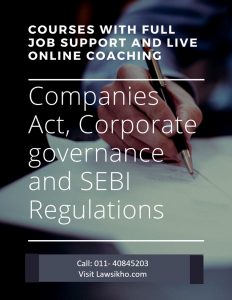



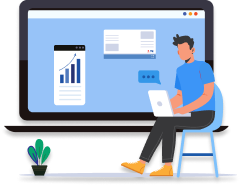

 Allow notifications
Allow notifications