In today’s world, mobile phones have become the center of everyone’s lives. One’s complete life is documented on the mobile phone as it contains one’s private photographs, contacts, bank details, browsing history, personal emails, phone logs and almost other personal information. With the growing importance of mobile phones the handset has become a valuable item particularly in terms of the personal data or information stored in it and for this reason, the mobile phone theft has become a serious problem. The theft of phone can be a nightmare for anybody. So, let us look at different steps with which you can find your lost phone.
Step by Step Procedures to get your stolen phone back
Step 1. Gather the Required Information
Certain information is required in the process of finding your phone back. You are advised to gather these following details of your phone beforehand by looking up the packaging/invoice/warranty card/other documents relating to your mobile phone:
- Make and model of the mobile
- IMEI /PUC number
- Your phone number
- The description of when and where you lost it
- Your suspicions (if any) of anyone who could have stolen it.
Step 2. Get your SIM deactivated
This is a step which can be taken after filing the FIR or it can be done immediately. The advantage of waiting for a while before you deactivate your phone is that in case your phone is in the hand of an honest person, they may try to contact someone from your phone list to inform you that they have your phone.
And if you are suspicious about the finder of your phone and want to ignore any case of mishappenings or in case you have waited for a reasonable time, you may initiate the process of deactivating your number by contacting your respective service provider so that anyone who has stolen it will not be able to use to make calls. It is a simple process in which the customer representative of your service provider will ask certain details of yours which will assure him about your identity as the user. And you can also check if there are any calls been made, this may help you in tracking down the whereabouts of your phone.
Step 3. Protect your data
If In case your mobile phone has data synced with online applications like Gmail, Google Contacts, Google Calendar etc., it is wise to change your password immediately so that your data which can contain your private photographs, contacts, bank details, browsing history, personal emails, phone logs and other personal information.
Step 4. Report to Police
It is very important to report the matter to the Police as your mobile can be misused by someone else and can lead to serious consequences. So one can follow the following procedures when you realize that you don’t have your mobile phone :
-
In case of Theft
If you think that your mobile phone has been stolen by someone then you must go to the police station nearest to the place where the phone was stolen and get an FIR registered to report the theft.
How to file an FIR
- You need to go to any nearby police station where you had your phone with you last time.
- Tell the police officer to register the FIR for a stolen mobile phone under Section 154 of CrPC.
- Tell the details of your phone like the color and model of the phone, IMEI number of the phone.
- The names of the witnesses, if there were any witnesses present at the place where you lost your phone.
- After filing the FIR, you should not forget to take the copy of FIR so that you can track the position of the FIR afterwards.

How to keep track on the progress of your Complain
As per the advisory issued by Ministry of Home Affairs on Mandatory Registration of FIR for Stolen Mobile Phones on 23-July-2014, these steps needed to be followed by the investigating officer during the process of investigation. One can keep a track on the implementation of these steps. The Guidelines are:
- The Investigating Officer should make necessary efforts to track and recover the stolen mobile phones.
- He should contact the service providers for ascertaining the user details of the number on which the handset is activated subsequent to this theft.
- Should visit the address mentioned in the subscriber form.
- As the technical know-how pertaining to IMEI number of a stolen mobile phone which is available only with the service providers and the concerned officer should initiate necessary follow-up of a painstaking kind with the service providers to scan and work upon the IMEI numbers of stolen phones in order to trace them.
- Zonal Integrated Police Network (ZIPNET) has been provided which contains the details (IMEI numbers) of lost/stolen mobile handsets. The police need to register the details on the ZIPNET platform in order to stop the purchasing of the pre-owned mobile phone.
What to do when the police refuse to file F.I.R
As per an advisory issued by the center to the states and union territories on 5 Feb 2014, registration of FIR for a stolen mobile phone is compulsory under Section 154 of CrPC. When the police refuses to register the information or FIR of the stolen mobile phone, any person aggrieved by such refusal may send in writing and by post, the substance of such information disclosing a cognizable offence, to the Superintendent of Police under section 154(3) or to the Magistrate concerned under section 156(3) of the CrPC.
-
In case of misplaced or lost phone
If you think that your mobile phone was lost or misplaced you should go to the police station nearest to the place where the phone was misplaced or lost, and get a Daily Diary Report (DDR) registered. An FIR is filed in cases of cognizable offenses, i.e. crimes of serious nature while in cases of non-cognizable offenses a DDR can be registered. The DDR can act as proof of your bona fides (good intention) in case the lost phone is misused.
Mobile lost complaint letter to police:
From
abc… (Applicant Name)
xyz …(your contact address)
123456…(your contact mobile number/Phone number)
[email protected]…(your e-mail id.)
Date.______
To,
The Police Officer In charge
Address ( Local Police station)
Respected Sir,
Sub. : Loss of my _____________(mention your lost phone and Number)
While travelling from _______(place) to __________(place) by bus/ train/ walk I have lost my phone __________ bearing No.____________ along with (name other documents if any) some where. (If you have any idea or chance of loss at an approximate area, you can mention the same in your application). Sir, to avoid any misuse of my above ___________ I seek your help and request you to kindly register my F.I.R in the subject matter.
For your ready reference I enclose herewith
(a) details of phone, IMEI number of phone ____________
(b) copy of ______________ as I.D proof.
Hope you will do the needful favorably at the earliest.
Thanks and regards
Yours Sincerely
____________(your signature)
____________(your Name)
Register Online Police Complaint
Mobile lost FIR Online/Mobile lost complaint online:
Nowadays many States provide the facilities for online complaint where you need to register your FIR online which requires the details like your IMEI number, your email id, active mobile number, address and other related information required in the process of investigation. This process is developed to ease the process and to build the trust of the citizens in the police and it also makes the whole process efficient. One can simply go to their respective official websites of the Police Department and they need to get themselves register there and after the registration is done, one can file the complaint. Below are some of the different states and cities where online registration of complaint is available, one can easily lodge an online complaint with them:
- Andhra Pradesh
- Assam
- Bihar
- Goa
- Uttar Pradesh
- Haryana
- Jharkhand
- Madhya Pradesh
- Punjab
- Rajasthan
- Gujarat
- Bangalore
- Kerala
- Maharashtra
Now, let us see the complete detailed procedure of how one can register an online complaint in Delhi.
How to Register Online Complaint in Delhi
Step 1: Go to Delhi Police Official website.
Step 2: Click on ‘Lost & Found’ options- Multiple options will appear at the homepage like helpline no., lost report, Women safety app, Police clearance certificate, Character verification report. For online FIR registration click on ‘Lost & Found’ option, in the middle of the page.
Step 3: Go for registration- After going in the ‘Lost Article Report’, four options will appear – 1. Retrieve 2. Register 3. Search found articles 4. FAQ. Select the second option ‘Register’.
Step 4: Fill the registration form- A new page will open, where you have to fill up the blanks with your personal details as well as your lost article’s details. The following options will be there-
- Complainant’s Name- Fill the name of the person who wants to lodge the E-FIR.
- Father’s/Mother’s Name- Fill the complainant’s parents name.
- Complainant’s Address- Where the complainant is residing (Required full address).
- Complainant’s Mobile number- Complainant’s working mobile number.
- Complainant’s email ID– it will be needed because a copy of your e-FIR will be sent to you via email for verification.
- Place of Loss in Delhi- Fill the particular details about where your article was lost in Delhi.
- Date of Loss- Fill the date on which you lost your phone.
- Time of Loss- If you remembered the time of loss then fill it. However, it is not mandatory.
- Lost Articles- Fill the name of the article you have lost.
- Description- The basic details of the lost article.
- ADD- by clicking on ADD the details will be attached to the file.
- Any Other Details- Any other specific detail you want to highlight then fill it in this blank.
- Enter captcha code- Fill the Code given after all the above details.
Step 5: Submit the details- Recheck all the details and then click ‘Submit’ button.
Step 6: Receive the hard copy- Now check your email ID, where you will receive a copy of your e-FIR in PDF form. Take the print out of that report.
How to get the phone back after it is recovered by the police
After recovering the stolen property, police submit the property to the court. The object in custody of court is called as “MUDDEMAL” and in order to recover your Phone, you need to file an Application for Return of Property under Section 451 of the CRPC before the Magistrate Court under which the concerned Police Station is reported to. You will have to furnish the required documents like the Bill of the Phone and you will be required to appear before the court for identification and once your identification is over then the Magistrate will pass an order directing the return of the Mobile phone to you and you will have to show the order copy to the Police Station and then that they will return your phone to you.
Necessary measures for mobile phone users
It is always said that “Prevention is better than cure” so, we must ensure certain things if we own a mobile phone in order to reduce the risk or consequences of the stolen phone:
- Install Tracking Apps– One can easily find plenty of apps which can help to locate your lost mobile phone. These apps like Android Device Manager for Android devices, and for iOS devices, one can install “Find my iPhone” service.
- Remember your IMEI Number– All mobile phone contains a unique tamper-proof identification number called IMEI (International Mobile Equipment Identity). This IMEI number can be located on the back panel of your mobile phone just below the battery or it is mentioned on your Phone Purchase bill. You can also know the IMEI number by dialing *#06# on your mobile phone.
- Keep the Bill of your phone at a safe place– It is a general tendency among the people to keep the mobile phone purchase bill/invoice for the sole purpose of claiming warranty but one should keep it safe after the expiration of warranty period also as it helps in proving the ownership of the phone and is required in the process of claiming it after the mobile is recovered by the police.
- Sync your data online– It is always advised to sync your data on online applications like Gmail, Google Contacts, Google Calendar etc., as it serves many purposes like keeping the data safe, protection from data loss etc,.It is wise to change your password immediately after the theft.
References:
- http://pib.nic.in/newsite/PrintRelease.aspx?relid=107332.
- https://medium.com/legalnow/lost-or-stolen-mobile-phone-pre-cautionary-legal-steps-you-can-take-in-india-483e5464a428.
- https://blog.ipleaders.in/lost-mobile-phone/.
- https://jaagruti.org/2013/12/13/reporting-a-crime-all-about-lodging-an-f-i-r-with-the-police/.
LawSikho has created a telegram group for exchanging legal knowledge, referrals and various opportunities. You can click on this link and join:
https://t.me/joinchat/J_
 Serato DJ Crack 2025Serato DJ PRO Crack
Serato DJ Crack 2025Serato DJ PRO Crack






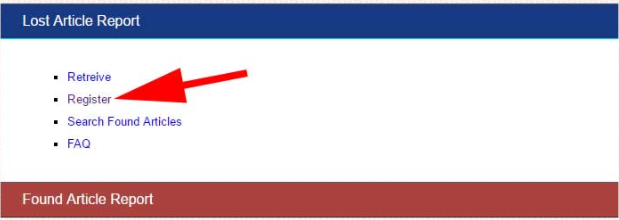
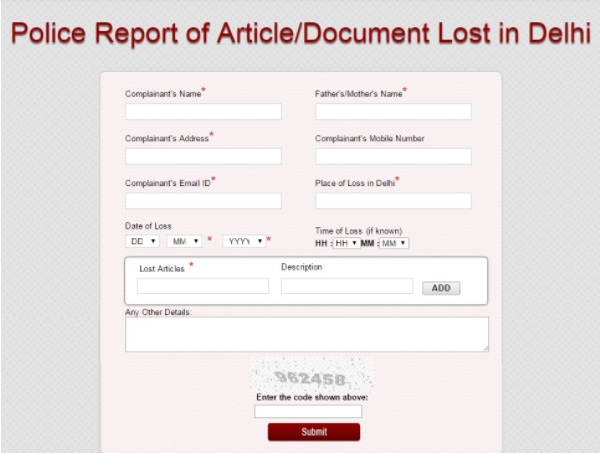
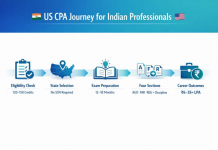

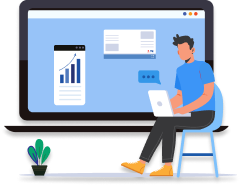

 Allow notifications
Allow notifications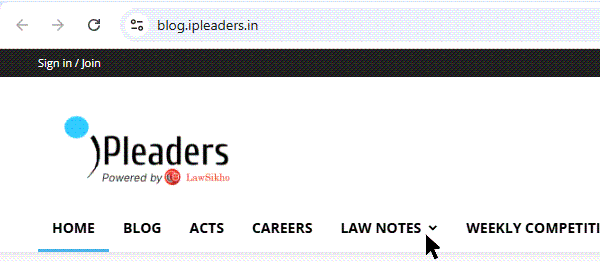
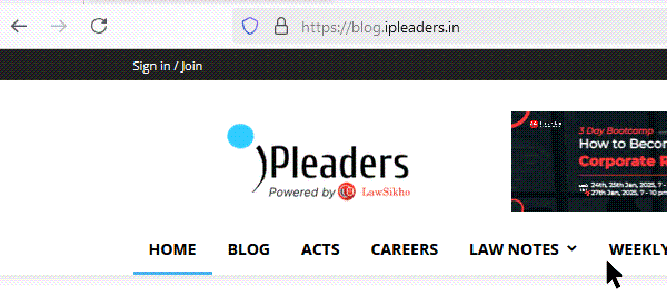


Dear Sir,
It’s Matin Aryan a resident of Dubai had a visit of Delhi in December 2019.
On Jan 2nd 2020 10:30 pm while I was on my way to guesthouse by Rekshaw and texting on my cellphone.
A motorbike came from backside to my right side and a 19-21 yrs old boy snatched my iphone Xs and accelerated their bike.
This was Shiv Mandir Marg Lajpat Nagar 110024 New Delhi.
My son has registered an FIR in Lajpat Nagar police station. As well as have updated them twice the location of my mobile phone on 2nd and 3rd day of the incident.
The said police station recommended to appoint one of our Indian friends Mr. Rajan Singh for the case as we left to Dubai on January 14.
Today I got email alerted that my lost cellphone has switched on by someone and detected a new location of the cellphone near NH 48 Kherki Daula, Gurugram, 122004 at 3:04 am PST
Within an hour detected near NH 48 Pratap Chowk, Arjun Vihar New Delhi at 3:50 am PST
However, while one of my friends went to Lajpat Nagar police station showed all of the screen shots of the above locations today.
They stated that they can’t do anything. Let the robbers put their own SIM card in the cellphone then will detect and take action.
You are kindly requested to find my iPhone as I have enough data including all my medical reports, contacts…
Awaiting your kind action Sir
Thanks and best regards
What you get after reporting the loss at the portal in lost articles section is LR (Lost Report), not e-FIR. This is an acknowledgement which can be used for blocking the sim and applying for a new one. The Police does not take any action on a lost report.
WHAT shall we do the my mobile is lost to imei no IMEI911642305800663 SECOND IMEI 1911642305800663 TECNO MOBILE ID3K 32+2 COLOR CHAMPANGE GOLD TO CHECK RELATED INF ABT TO POLICE STATION LETTER SEND TO TRACKING RELATED INF TO CHECK CNF MOBILE LOCATION CHECK AND REPLY MY NO,.
thanks for sharing the information.
i have also suffering from mobile theft.
Model: Galaxy J8
IMEI:359053092380852
Nice blog information, thanks for sharing.
Mon, 27/05/2019
i was travelling for my college during getting into BMTC bus someone had stolen my mobile from my pocket ,little rush in the bus 500D , veeranpalya bus stop, bangalore . i had complained to online bcp.gov.in ,but there is no any response from police. please help
Lost report no. 102710/2019
serial no. 588591
IMEI1 869447038885680
IMEI2 869447038885698
regards,
Ashok yadav
7892686605
Dear Sir myself kanhai Puri up se.uttrakhand Police ko information de di thi sir duty jate samay mera phone 3 Ladko ne maarpit karke chhen liya tha ghatna ko hue 1 mahine se jyada ho Gaya 22/03/2019 ko Koi inquiry nahi ki ja rahi hai nahi mera phone mila bataye sir Koi tarika please help me
Hi Sudip, Please let me know the procedure followed by you to get your phone back??
When I go to the nayak court as I have
been advised by the Investigating officer am I supposed to pay any fee to the government advocate since my phone has been retrieved by the police
What shall we do if police only registered fir but not taking cognizance….and it’s very important to get lost mobile back???
very very very helpful and was so knowledgeable to get to know some laws under CRPC ,i thank you very much sir ,i will sure go with your idea and try to get my mobile back, again thank you very much sir,may God bless you and your family abundantly.