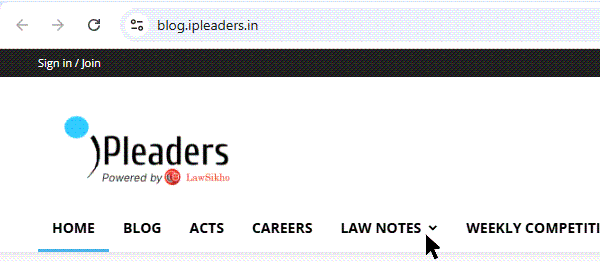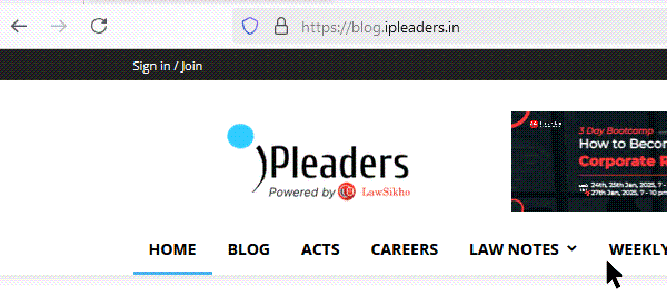This article is written by Ruturaj, pursuing a Certificate Course in Intellectual Property Law and Prosecution from LawSikho.
Every year a huge number of patent applications are filed in the USA, considering the year 2019 total of 6,69,434 applications were submitted with USPTO which contained utility patent applications, design patent applications, and plant patent applications, of which 3,91,103 patents were granted, which is a little above over 50% (58.42% to be precise). This means of the total patent applications with USPTO only half receives grants.
But why does this happen that only half of the patents receive grants but others are rejected?
So, a patent gets rejected because of the following crucial reasons:
- The obviousness of the idea
- Non-novel nature of the invention and
- The drawings in the patent are not as per the guidelines
- The subject matter of the patent is not patentable
- The drawings in the patent are not as per the guidelines
- Errors in application
In this article, we will be looking at an extremely important and crucial step of patent proofreading.
Proofreading is done to make sure that the patent is completely error-proof.
Certain errors crept into patent text that may be grammatical errors, typo errors of specification which are having technical errors and so on.
According to one survey close to 98 % of patents contain mistakes, the majority of them are trivial mistakes while most of them happen because of the USPTO while 2% are such mistakes that can hamper the important claims of a patent because of their serious nature.
Table of Contents
When proofreading is done?
Proofreading is one of the last steps in obtaining a patent.
Patent proofreading can be done at two stages namely
- Pre – grant (Post – grant
Why is proofreading done?
Proofreading can be done at any stage. Patent proofreading is done when the patent is issued because unless and until the patent does not get issued proofreading becomes a futile and time-consuming exercise. Patent proofreading assures quality.
Patent proofreading helps in the identification of errors that might have crept into the patent while application and errors which would be such that it might affect the enforceability of the patent and causing harm to core claims of the patent. Mistakes that could be impacting patent claims validity decreasing the value of the patent.
It is necessary to see that the issued patent contains everything which the applicant had claimed for and which has been accepted after a thorough check by the examiner. Who Compares the allowable matter with the issued patent and reporting the discrepancies to the applicant.
After the proofreading, it is the applicant’s discretion to opt for a Certificate of Correction or not once he is informed about the discrepancies.
Request for proofreading
- The client provides the US patent number and instructs whether to proofread the whole patent or just the face page
For ex. We are taking patent no. 10,327,379
Once we have the patent number we go to the following web page:
http://patft.uspto.gov/netahtml/PTO/srchnum.htm
here all the patent`s database is filed under USPTO is stored.
We need to fill in the patent number here
And clicking for search, Once the search is done the resultant window shows something like this
where we can see the patent number on the right-hand side of the page, the abstract of the patent, the list of inventors as well as the applicant and assignee`s name just below the abstract part of the text.
Then copy the text for later use by using name IP text and saving it as a word document.
The next step is going to following link
portal.uspto.gov/external/portal/pair
on this link we get options as indicated in the following image
as we already have the patent number we will feed it, once we feed the number we are directed to this page
here we need to opt for the image file wrapper shown by the red arrow. after selecting the image file wrapper we get the following page file wrapper we get following page
now here we need to check all the boxes except those which are titled as foreign references under the document category.
After doing this we need to download it by clicking on pdf (as shown by the red arrow in the image)
Once the pdf file is saved we now need to do the following things the files are placed in such a manner that the latest files remain at the top and the older ones at the bottom.
And then color-coding of the files:
- Browsing file history starting from filing until the grant of the patent.
- Highlighting the relevant bookmarks.
- Blue color for face page.
- Pink color for IDS (information disclosure statement), specifications, and related amendments.
- Green color for claims and amendments.
- Purple color for drawings and their amendments.
Documents and reference documents to be proofread from files
- The Title
– Title to be proofread from the application latest filed amendments or examiner‘s amendment.
- Name and the address of the inventor
– Proofread it from the oath and declaration file.
- Application serial number and filing date
– Proofread it from the filing receipt.
- Name of the examiner
– Proofread from the document name or notice of allowability.
- Abstract
– It is proofread from the application or if there are any amendments then from the latest of those amendments.
- Attorney / agent / firm
– Proofread from Issue Fee document or with POA information.
- References cited
– Proofread from IDS or supplementary IDS or form 1449 or form no. 892.
- Related US application data
– It is proofread from the application or if there are any amendments then from the latest of those amendments. If there is a case of continuation old records should be checked so that It could be determined that who proofread it and if it is the case then to check previous errors reports to be obtained.
Claims, Abstract Reading, and Paragraph check
– Look for the bookmarks in the file history.
– For The abstract and claims base document for claims will be the document that is amended and submitted very recently.
– Remember that – An underline is an addition.
– Now mark all discrepancies with its error type, highlight relevant portions in IP also in file history and note down the path of the file history.
Compare specifications, Abstracts, and Claims
Comparing with the help of MS Word.
– Open MS Word.
– Now we need to convert the Image File Wrapper PDF to MS Word.
– Compare it with the IP Text word file.
– This comparison should be in the same sequence as that of the issued patent.
– Now open the tool tab and click on compare and merge.
– The first document is the base document that we have created from Image File Wrapper and the second document is the issued document from USPTO.
– for the drawings manual proofreading must be done.
– For drawings downloading it and then comparing it with the issued patent file to be done.
– If there are no discrepancies evident then go for spell check.
Spell check
– In MS Word it is easy to spot spelling mistakes as every wrong spelling comes with a red zigzag line underneath.
– Sometimes the terminology etc. is shown as a wrong spelling in the MS Word in such instances you should try to search in the related material or websites.
– In the case of chemical names etc. it is suggested that you should try google or related dictionaries.
Error reporting
– Once the proofreading is done errors are reported to the client in the prescribed format.
– Then the marked errors come with color-coding such as Blue for PTO error, Red for error on the client`s / applicant`s part, Purple for observation notes, etc.
A certificate of correction is issued once the proofreading is done and duly reported to USPTO.
References
- https://www.uspto.gov/web/offices/ac/ido/oeip/taf/us_stat.htmhttps://www.pinsentmasons.com/out-law/news/mistakes-found-in-98-of-us-patents
Students of Lawsikho courses regularly produce writing assignments and work on practical exercises as a part of their coursework and develop themselves in real-life practical skill.
LawSikho has created a telegram group for exchanging legal knowledge, referrals and various opportunities. You can click on this link and join:
 Serato DJ Crack 2025Serato DJ PRO Crack
Serato DJ Crack 2025Serato DJ PRO Crack









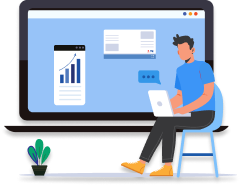

 Allow notifications
Allow notifications