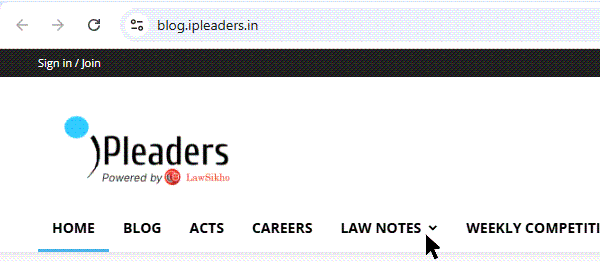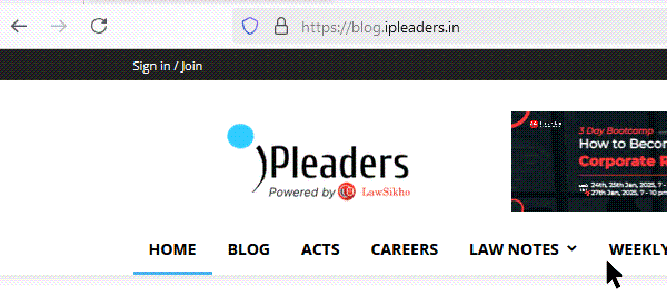This article has been written by Narendra Jain, pursuing a Diploma in Cyber Law, FinTech Regulations and Technology Contracts from LawSikho.
Table of Contents
Introduction
Either Apple or Microsoft; these are the two names which instantly come to mind when one thinks of buying an operating system, be it in the form of a Desktop or laptop.
Apple is very easy to use and very easy to maintain, but very pricy. Microsoft is usually easy to use, but not always, and is not very user friendly, but it is cost effective.
Apple’s iOS operating system, in most circles, has been considered more secure for a long time as compared to Microsoft, because the operating system of Apple is a closed system and it does not release its source code to App developers. Also iPhones and iPads owners cannot modify the code on their phones themselves.
Windows 10 of Microsoft and Mac OS of Apple as everybody knows, are two of the most popular and frequently used operating systems in the world. Both operating systems utilize security features to protect users’ data and minimize threat risks. However, both the operating systems differ as they have different security and privacy standards. The competition between Windows 10 and Mac OS has been going on for years, and the question remains – Which operating system is better from the point of view of privacy?
While similar security features are offered by both operating systems, Apple has a more secure browser called Safari and it shares less user data with fewer third parties whereas Windows 10 does not have a stellar reputation for data sharing.
Thus it can be argued that from the point of view of privacy and security Mac OS is better as compared to Windows 10.
The following points can be used as specifics to compare the two operating systems Windows 10 and Mac OS and draw a contrast between their security and privacy features.
- Both Operating Systems offer boot-up protections: These protections are very critical to ensure the security of both the device and an operating system. In both systems secure chips are used to scan OS files before the files are loaded. These scans help to protect the BIOS and to ensure that all firmware and hardware components are working correctly and aren’t being compromised.
- Both Operating Systems offer Out-of-the-box malware and antivirus protection: Malware and viruses can harm the computers. These malicious programs steal passwords, sensitive information, delete files, and in some cases can damage a computer beyond repair. Any malware or virus infections can affect a computer’s security and exploit the data stored therein.
- Both operating systems offer accessibility to safe app stores. Both Operating systems use screening processes before downloading apps in their app stores and making them available. This prevents users from downloading infected and malicious files which could harm their devices and steal their personal information.
- Automatic updates are offered in both operating systems. Automatic updates keep the running computer safe, secure, and efficient. Both operating systems notify users as to when it is time to apply an update, if automatic updates are disabled.
- Built-in hard disk encryption capabilities are offered in both operating systems. In both operating systems data is accessible by authorized users only. Both systems offer standard encryption and their own encryption software technology which in turn protects sensitive information by translating the same into scrambled code, mainly a Cipher.
- Own default browsers with built-in safety features in both operating systems. Windows 10 uses Microsoft Edge as its default browser whereas Mac OS uses Safari as its default browser.
- Both operating systems offer a feature to find lost devices. When a device is lost or stolen these inbuilt features allow the users to trace their device using GPS installed in the operating systems.
- Both operating systems have problems with Data tracking and harvesting. Both Mac OS and Windows 10 track data of the users for selling it to third parties. However, comparatively Windows 10 tracks and sells more data than Mac OS.
- Safety. Microsoft has the biggest market share and thus makes it an easy target for attackers, thereby rendering their users more vulnerable. A wide range of malware is available for Microsoft Windows. But Mac users still need Antivirus and Malware protection. More malware is released for Apple than Windows due to increasing popularity of Mac OS. Thus when it comes to security both operating systems and devices are likely to be equally affected by security issues.
Key security features
There are differences among the Operating Systems when it comes to key security features which are mentioned below:-
Anti-virus-malware
Windows 10 comes with a free built-in AntiVirus suite which is reasonably competent at detecting commodity malware and is better than Apple’s application security technologies i.e. Gatekeeper, XProtect and Malware Removal Tool.
Closed environment
A sandbox is a closed environment in which a process is executed which protects the rest of the computer from untrusted processes by effectively preventing the process from reading and writing to other files, interacting with other processes or changing system settings.
Windows and Mac OS both have sandbox apps which are installed from their own App Stores by default.
Authentication technology
Code signing is an authentication technology to ensure that an application or process has come from the source it says it has come from. In addition, code signing ensures that the executable, package or bundle has not been tampered with since it was digitally signed.
Windows and Mac OS both make use of code signing to some degree
Degree of system protection
Mac OS is superior when it comes to protecting the system from rootkits and malware which tries to modify or replace the core system utilities. Apple’s System Integrity Protection (SIP) is built-in and entirely transparent to the user. It also prevents even root user from changing some things to protect from certain types of malware behaviours.
Windows has a secured and trusted root user to protect the system but the same are not as strong as Apple’s System Integrity protection and the additional security measures which are found in Macs’ touch bar-equipped devices.
Mac or Windows- which operating system is more secure?
The Mac operating system seems to be the safest even though it faced more malware attacks than the average PC in 2019.
Data is safer and more private in Mac OS than in Windows 10 and Mac OS also decreases the likelihood of hardware vulnerabilities, as it is a closed system. Despite Apple’s marketing making a tall claim of their built in security, the truth is that Mac security features like Gatekeeper, XProtect, and MRT are not comprehensive and are easily defeasible.
In comparison, Microsoft Windows 10 continues to improve security but their data tracking and harvesting are a matter of great concern. Tech-savvy users or those familiar with Windows PCs may be better able to disable any questionable security settings, but even then Windows 10 browsing is never fully private. It is a well-known fact that Windows is the most targeted of all the operating systems because the size of the install base makes it very easy and the easiest to attack. Both Apple and Microsoft need to do more to protect their users’ privacy and data. Data tracking should be disabled by default in both Operating systems and not by an opt-in feature.
Neither platform is perfect when it comes to security. Both OSes have suffered malware attacks, hacks and other security incidents. Even so, both Apple and Microsoft go to great lengths to keep their operating systems secure. Whichever operating system you use, it is important to enable the built-in security features and to apply security updates as they become available.
Conclusion
It is difficult to establish one OS as “more secure” than the others, as security is not a feature one can build into an operating system for the simple reason that security isn’t a commodity that one can “add” or “take away”.
It can therefore be safely concluded that it has become increasingly important to have a fool proof endpoint security with automated detection and prevention capabilities across the entire fleet, regardless of Operating System, as every OS has its vulnerabilities and it is likely that every network contains a mixture of operating systems and a mixture of vulnerabilities. One also needs visibility across the network to find out and trace the attack indicators. Businesses today don’t just need Operating systems with security features but also need integrated security software solutions and employees who follow best security practices. While features like code signing, sandboxing and system protection are all part of a good security posture, enterprise security is ultimately a practice or set of practices that need to be in any organizational DNA
It is therefore obvious and clear that choice of Operating System is really not that significant.
References
- https://support.apple.com/en-in/guide/directory-utility/dirub32398f1/mac
- https://www.cm-alliance.com/cybersecurity-blog/mac-vs.-windows-which-os-is-the-best-for-you#:~:text=Windows%20OS%20needs%20more%20security,have%20a%20higher%20attack%20rate.
- https://www.pensar.co.uk/blog/are-macs-more-secure-than-pcs
- https://searchenterprisedesktop.techtarget.com/tip/Comparing-macOS-vs-Windows-security
- https://www.cnet.com/tech/services-and-software/in-their-words-experts-weigh-in-on-mac-vs-pc-security/
Students of Lawsikho courses regularly produce writing assignments and work on practical exercises as a part of their coursework and develop themselves in real-life practical skills.
LawSikho has created a telegram group for exchanging legal knowledge, referrals, and various opportunities. You can click on this link and join:https://t.me/joinchat/L9vr7LmS9pJjYTQ9
Follow us on Instagram and subscribe to our YouTube channel for more amazing legal content.
 Serato DJ Crack 2025Serato DJ PRO Crack
Serato DJ Crack 2025Serato DJ PRO Crack









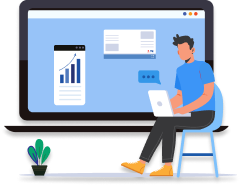

 Allow notifications
Allow notifications