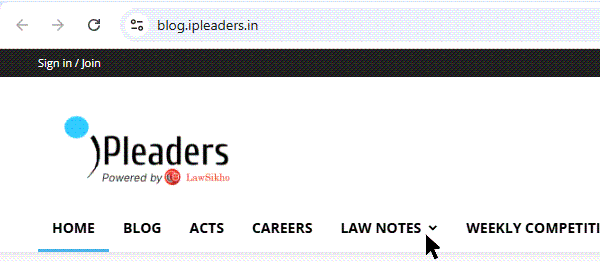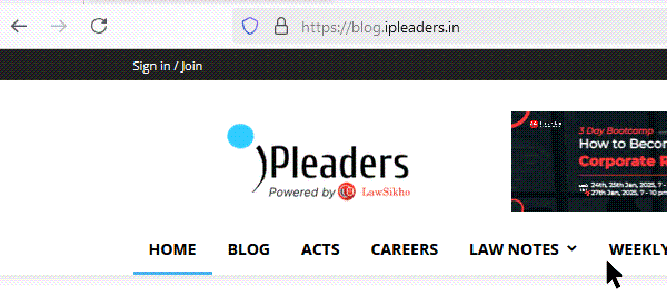This article has been written by Mita Rajmohan pursuing a Training program on Using AI for Business Growth from Skill Arbitrage.
This article has been edited and published by Shashwat Kaushik.
Table of Contents
Introduction
In this complex web of the finger world, two components play a crucial role in enhancing the user experience and optimising website performance. These two components often work hand in hand, leaving an ever-lasting impact on our online interactions. This article delves into the depths of what cookies and cache files do.
What is a cookie
Cookies are small text files stored within the web browser when users visit any websites. They store data such as login credentials, shopping preferences, etc. As such, when a user goes back to the website, these cookies help in retrieving previously searched or preferred contents.
These cookies were created by Lou Montulli of Netscape Communications in 1994 to make the user experience more seamless while making commercial transactions online.
Types of cookies
Session cookies
Session cookies are temporary cookies that store user information as long as the web browser is open or the user is still active. These session cookies are also known as transient cookies or per-session cookies. These cookies are deleted once the user ends his/her session.
Persistent cookies
Persistent or permanent cookies are stored for a longer period of time. When a user visits a website, the website creates a cookie that stays on the device until it is deleted or expired. These cookies are used to store the login credentials of a user so that they do not have to login using their credentials every time they visit a website.
First party and third party cookies
First party cookies are cookies created directly by the website in order to improve the user experience. These cookies are used to store information that is related to or relevant to the website, such as preferred settings or user location. Third party cookies are cookies created by third party websites that the user is not visiting. These cookies are mainly created by advertisers to associate the user with a website where the user clicked on an ad. These third party cookies are predominantly used by advertisers to track user behaviour.
Zombie cookies
Zombie cookies, also known as evercookies or supercookies, are tracking files that are stored in a user’s browser to track user habits or collect user data. These cookies are difficult to delete and are retrieved automatically even after a user deletes his browser cookies.
Essential cookies or strictly necessary cookies
Essential cookies are similar to the pop-up prompts asking a user to select his preferences whenever a user first visits a website. These are first party cookies that are essential and necessary to run the website or services, such as the user’s login credentials. These cookies help users navigate the website and provide basic features such as signing in, adding items to the shopping cart, checking out, making payments, etc. Strictly necessary cookies are cookies that are exempt from cookie consent.
Functional cookies
Functional cookies, also known as preference cookies, ensure that a website functions properly. These cookies help in ensuring efficient functionality and proper function of the website.
Advertising cookies
Advertising cookies are also known as targeting cookies or tracking cookies. These cookies are predominantly used by third parties to monitor the browsing habits and behaviour of a user to build a profile on the user’s interests and show the user relevant or similar advertisements on other websites that the user might visit.
Concerns surrounding cookies
While it remains true that cookies offer a more friendly user experience or are extremely user friendly, concerns relating to user privacy are increasing with each passing day. Cookies are stored as text files on hard drives and may give away enormous amounts of information about users if they fall into the wrong hands. As such, the information may be accessed by any third party.
These cookies also collect personal data that is aggressively being used by ad networks to target ads, as a result of which privacy concerns regarding cookies have been increasing in recent times. In this regard, the countries have come up with their own data privacy laws, which aim at protecting the privacy of their citizens and minimising misuse of their personal data.
Purpose of cookies
Cookies serve several purposes:
- User preferences: They store your preferences, such as language, colour scheme, or font size, for a specific website.
- Authentication: Cookies help websites recognise you when you log in, eliminating the need to re-enter your credentials every time.
- Tracking: They track your browsing activity to provide you with personalised content, ads, and recommendations.
- Analytics: Cookies allow website owners to gather data about user behaviour, such as pages visited, time spent on a page, and click-through rates. This information is used to improve the website’s design, content, and usability.
What are cache files
A cache typically refers to a secure hiding or storage place. In computing, it is a temporary storage location for data. Cached data are files, scripts, and images that are stored on the device when we visit a website for the first time. These cache files store copies of web pages that we visit, images and other resources locally on our devices. This is done to load content more quickly by retrieving data from the local storage instead of re-downloading it from the internet, making access faster for the user. Similar to cookies, cached data helps improve the user experience.
Types of cached files
App cache
Cached app data allows applications to load faster and respond better to user interactions. Each application creates, stores, and manages its own cache of temporary data, and this means the storage footprint of these applications can get very bloated over time.
Browser cache
The browser cache on the device collects and stores temporary data like image files or login details from every webpage the user visits. This helps the browser deliver a faster and more data efficient browsing experience.
System cache
Similar to applications, operating systems also use cached scripts and files to work and run smoothly. These data files are stored separately in the user’s system cache.
Benefits of caches
There are several benefits to cache files; some of them include the following:
- Performance: Storing data in a cache allows a computer or device to run smoothly and faster. For example, a browser cache that stores files from previous browsing sessions speeds up access to follow up sessions. A database cache speeds up data retrieval that would otherwise take a good bit of time and resources to download.
- Offline work: Cache files also let applications function without an internet connection. Application cache files provide quick access to the data that has been recently accessed or is frequently used. However, the cache may not provide access to all application functions.
- Resource efficiency: Besides speed and flexibility, caching helps physical devices conserve resources. For example, fast access to cache conserves battery power.
Purpose of caches
The purposes of caches are:
- Faster loading: Cache files store copies of images, scripts, and other elements of a website, allowing them to load more quickly when you revisit the same page.
- Offline access: Cache files enable you to access certain website content offline, such as articles or videos, even when you don’t have an internet connection.
- Bandwidth conservation: By storing commonly accessed data locally, cache files reduce the need to download the same elements repeatedly, conserving bandwidth.
- Improved user experience: Cache files make web browsing smoother and more responsive by reducing loading times and minimising interruptions.
Should cache files be cleared from the device
Cache files tend to take up a lot of space on the device, as a result of which the device might lag while loading or a website or application may take longer than usual to open or function. Hence, it is advisable to clear the cache files on the device frequently for better functioning. While these cache files may help improve the user experience, they are not extremely important. The only difference is that if a user clears out the cache files on his device frequently, he will have to redownload the files when he revisits the application or website.
Conclusion
Cookies can be an optional part of our internet experience and we can limit what cookies end up on our computer or mobile device. In today’s fast growing tech world, this is commonly done when a user visits a website and is given the option to enable third-party or other cookies or not. Users can choose what cookies they want to accept and what cookies they would like to reject. Further, users also have the option to reject cookies altogether or customise cookies based on their own preferences. Instead of clicking on the “accept all” button on the cookie prompt, it is always best to read the cookie policy and the options to understand what users are signing themselves into.
Removing cookies can help users mitigate the risks of any privacy breaches and can also help with browser tracking and personalisation. Removing normal cookies may be easy; however, once the cookies are removed, users will have to re-enter their data for each visit. While this may not be a feasible option every time, it is definitely one of the ways to protect one’s privacy.
However, it is not always easy to remove persistent tracking cookies and more malicious types of cookies created by hackers. In order to remove or avoid such cookies, users need to enlist the help of some premium protection. Alternatively, users may switch to using a virtual private network, also known as a VPN, in order to anonymize themselves on the web. These services underpass the user’s web connection to a remote server that poses as the user. Cookies will then be labelled for that remote server in another location, instead of the user’s local computer or device.
Regardless of how users handle cookies, it is always best and advisable to remain on guard, stay safe and clean up the cookies regularly.
In terms of cache files, if users clear their browser cache and temporary internet files regularly, it helps the computer or device run optimally and, in doing so, helps fix certain problems, like a website loading slowly, or formatting issues on a web page. While cache files help the browser to be as fast as it can be, it is good to occasionally delete the cache files every now and then to keep the internet surfing really fast and enjoy a lag free website.
References
- https://www.kaspersky.com/resource-center/definitions/cookies
- https://www.tachus.com/post/how-often-should-i-clear-my-cache#:~:text=One%20potential%20issue%20you%20can,cache%20with%20the%20newer%20one.
- https://it.wisc.edu/news/tech-tips-what-does-it-mean-to-clear-your-cache/
- https://www.techtarget.com/searchstorage/definition/cache
- https://www.avast.com/c-clear-cache-android
- https://learn.g2.com/what-is-cached-data
- https://www.mail.com/blog/posts/what-is-a-cache/92/
- https://timesofindia.indiatimes.com/blogs/voices/pros-cons-of-accepting-web-tracking-cookies/
- https://www.trendmicro.com/vinfo/us/security/definition/cookies
- https://www.aboutcookies.org/
 Serato DJ Crack 2025Serato DJ PRO Crack
Serato DJ Crack 2025Serato DJ PRO Crack


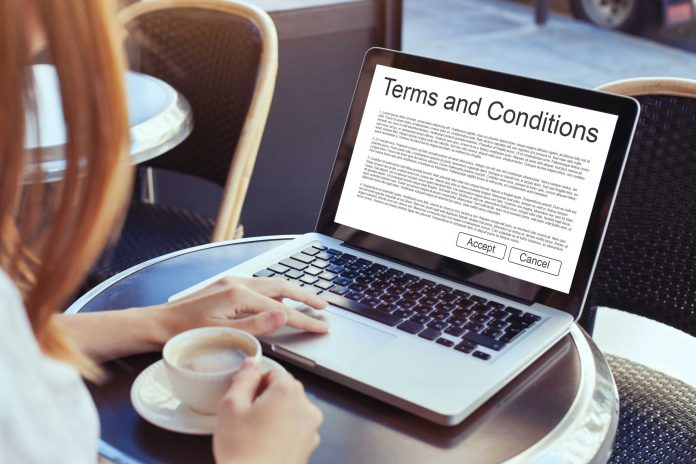





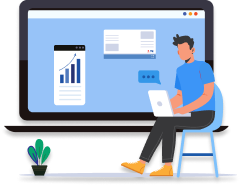

 Allow notifications
Allow notifications