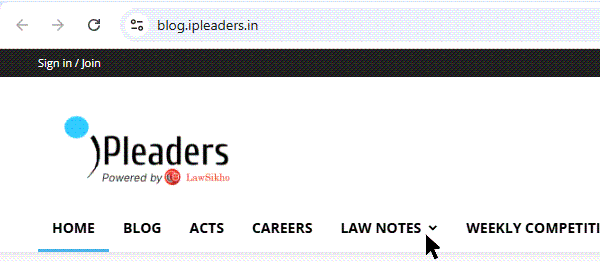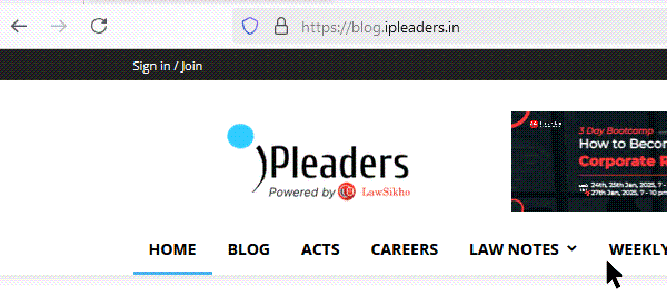This article is written by Sneha Singh, from Dr Ram Manohar Lohia National Law University, Lucknow. This article deals with the e-Nivaran scheme introduced by the government to submit income tax grievances online.
Table of Contents
Introduction
The e-Nivaran scheme is introduced to help people in registering income tax complaints online. During this time of COVID-19, it is very helpful because it avoids the risks of standing in long queues to submit complaints and saves from the risk of contamination. e-Nivaran helps in solving various types of grievances of people and the procedure to be used to submit the grievance online is also very reliable and easy.
Income tax department’s ‘e-Nivaran scheme’
The income tax department in order to solve the grievances of the people faster and to promote a paperless environment launched the e-Nivaran scheme. It would also be helpful in ensuring early resolution or redressal of the complaints of the people.
There is a separate and dedicated window made for grievance redressal in the Income Tax Business Application (ITBA), from now, it will handle the regular operations of the department.
By using this online portal the complaints can be transferred to the concerned sub-department. For example: if you have submitted a grievance that is related to income tax return filing, and while resolving the issue if the tax officer has to get more inputs on say your TDS details then he/she can transfer the complaint to the concerned department and get the details so that the complaint can be resolved quickly.
Before the e-Nivaran scheme came into play, the grievances of the people were addressed by:
- ASK (Aaykar Sampark Kendra): The official complaints are received at ASK centres and are captured on ITBA (Income Tax Business Application).
- CPC ITR (Central Processing Centre): The centre is responsible to take care of accepting income tax returns, processing of ITRs and any grievances related to ITRs.
- CPC TDS: The work of this centre is to handle all complaints and issues related to TDS.
- E-filing portal: The taxpayer can submit all the grievances that are related to log in, registration, verification of Returns, Password etc related issues.
- The issues that are related to PAN are handled by NSDL (National Securities Depository Ltd.) & UTIITSL (UTI Infrastructure Technology and Services Ltd.).
With the launch of the e-Nivaran scheme, all these modules will be integrated. It is very helpful as now it can be used by the IT department’s staff to record, search, view, transfer, seek information from grievance filers, and resolve the complaints online.
With the advent of e-Nivaran facilities, the grievances from PAN card problems to income tax returns, tax refunds, TDS issues, delay in refunds, tax return scrutiny issues, tax notices etc. can all be resolved by it.
How the scheme works
All online and offline (physical) complaints that are received by the IT department are integrated by this unified grievance management system. The complaints that are received are then monitored by the income tax officers (Assessing officer/ Supervisory officers) who make sure that the complaints are resolved at the earliest.
The electronic system, e-Nivaran came into existence by the efforts of Prime Minister Narendra Modi when he told the income tax department to pace up the grievances resolution work, which led to the introduction of e-Nivaran by the IT Department.
The PM Narendra Modi also asked to reduce this time duration from two months to one month for all such other departments which have a public interface like the IT Department. A new structure in the department by the policy-making body of the Central Board of Direct Taxes (CBDT) was also created to deal with these issues called the Taxpayer Services unit.
The e-portal can also by looking into grievances decide the domain to which they belong to and can quickly transfer it to the concerned department like for refunds and other IT matters of an assessee.
As this is a high priority issue, the Central Board of Direct Taxes had also brought into effect a new mechanism in which top officers of the department would be receiving a specific quota of complaints to monitor and keep a track of those complaints from their origin to their successful resolution.
The system works not only by keeping a record of the origin of the grievances on the electronic platform it works but it also keeps a track of the grievance till it reaches its logical conclusion for its final resolution.
Type of grievances to be submitted through e-Nivaran scheme
The category of grievances that one can submit and seek resolution are as follows:
Grievances to assessing officer
One can submit the complaints or queries to AO (assessing officer) on matters that are relating to-
- Income tax refund not received.
- The incorrect outstanding tax demand.
- Rectification return pending with AO.
- ITR processing not complete.
Grievances related to CPC-ITR
One can route queries on Income Tax Returns to CPC-ITR- Bangalore in the following matters-
-
ITR – V (not received, rejected, previous ITRs etc.)
- Status in e-Filing shows that ITR-V is received but there is no acknowledgement received from CPC.
- Received ITR-V and acknowledgement from CPC but the status in e-Filing does not show that ITR-V received.
- Posted signed ITR-V more than 15 days ago but there is no acknowledgement received from CPC.
- Others.
-
Processing of ITR
- A notice under Section 139(9) has been received even after filing of correction for the previous notice.
- Not able to upload the correction under Section 139(9) as the communication reference and PIN is showing as invalid.
- The assessing officer has confirmed that there is no outstanding demand but received a notice under Section 245 from CPC.
- In Form 26AS claimed tax credits are appearing but credits are not allowed.
- TDS/TCS credits are appearing in Form 26AS and there are no data entry errors but credits are not allowed.
- Though the credits are available in Form 26AS advance Tax/SAT credits not given at Centralised Processing Centre (CPC).
- The difference in the total income between “As computed” and ‘As entered” in order.
- The demand amount has already been paid but CPC has sent demand again.
- Others.
-
Refund
- Got the intimation order 10 days ago showing that the refund is payable but not received the refund.
- In e-Filing, it shows the status as “Refund determined” but has not received a refund yet.
- Raised the “Refund Reissue” request 7 days back but refund not received.
- The assessing officer has verified the legal heir and informed CPC but the refund has not been received.
- The refund status at TIN-NSDL shows as “Refund paid” but refund not received.
- The refund payable is adjusted against the outstanding demand and needs clarification on the adjustment.
- Others.
-
Rectification
- The online rectification has been filed 3 months back but yet not received the order.
- Received rectification order from CPC which is the same as earlier order. Please clarify.
- Credits are not allowed even when TDS/TCS credits are appearing in Form 26AS and there are no data entry errors.
- Though the credits are available in Form 26AS Advance Tax/SAT credits not given at CPC.
- There is confirmation from the assessing officer that there is no outstanding demand but received a notice under Section 245 from CPC.
- The demand amount has already been paid but CPC has sent demand again.
- Others.
-
Communication
- The status in e-Filing is “Return processed at CPC” but has not received the order.
- Not received the communication even after raising the “Resend Intimation” request more than 10 days ago.
- Asking for the confirmation of the email id to which the order has been sent.
- Others.
-
Matters related to defective returns under Section 139 (9) of the Income Tax Act, 1961
A tax return is considered to be defective if the required papers are not attached with the return. If the tax officer finds it defective the taxpayer would be provided with 15 days to rectify the defect from the date he is intimidated about the same.
-
Request for intimation orders
The intimation order is sent on the person’s email-id. If he/she has not received it can send a request to resend the intimation order.
-
Income tax demand and notices under Section 143 (1) of the Income Tax Act etc.
Once the income tax return is processed by the income tax department they send an intimation under Sec 143(1) of the income tax act. This process includes checking of internal inconsistencies, tax and interest calculation, arithmetical errors and verification of tax payment etc.
Grievances submitted to CPC-TDR
The complaints or queries can be submitted to CPC TDS on matters that are relating to-
- TDS Statements;
- KYC;
- Form 16 & Form 16A (Form 16 is a certificate under Section 203 of the Income Tax Act, 1961 which provides information about the tax deducted at source (TDS) from income chargeable under the salaries head. It minions the details about the tax deducted by your employer. In simple words, Form 16 is the Salary/Income Certificate that is issued by your employer.);
- Form 26 AS (TDS details not reflected in Form 26AS);
- TDS on sale of property;
- Correction of details related to Challan/BIN (Book Identification Number) etc.
Grievances to the e-filing portal
One can seek resolution related to e-Filing portal if the query or complaint is of the following nature:
-
Profile changes
- Section 139(9): defective return.
- Compliance related query.
- How to fill ITR (Income Tax Return)/Forms.
- How to open ITR-V.
- How to raise rectification requests.
- How to revise the return.
- ITR-V receipt status.
- Pre-filled XML related query.
- Issues in ITR/other forms.
-
Account
- Add/Disengage CA/ERI.
- Form 26AS/16 related queries.
- How to download XML/ITR/ITR-V receipt.
- Intimation related query.
- Legal heir request.
- Profile updates.
- View Form 15CA.
- XML/ITR/forms not available.
-
Registration on e-Filing portal
-
Verification of Income Tax Returns & EVC
-
OTP, PIN, login and password related issues
Grievances to refund banker
One can route the complaints to refund banker on the matters that are relating to-
- Refund credited in a wrong bank account.
- Refund paid or issued by the IT department but not credited in your account.
- Misuse of your Login Id and password payment of a refund to the legal heir of the deceased.
- Refund amount discrepancy.
Grievances to NSDL or UTIITSL
The matters that are related to PAN can be submitted to NSDL or UTIITSL-
- PAN application.
- Allotment of the same PAN to multiple persons or entities.
- Delivery of PAN card.
- Wrong details in PAN card etc.
The matters that are relating to RTI(Right to Information), court judgments, general suggestions and grievances against the foreign government would not be considered as grievances.
The personal details of a person are already pre-filled (auto-populated) in the e-Nivaran online form. What one needs to do is ensure that they are correct before submitting the grievance. One can update the personal details by visiting ‘profile settings’ -> ‘My profile option.
Steps through which one can submit grievances
Grievance submission: without login
The taxpayer can submit the grievance without login by following the steps mentioned below-
- Step 1: After opening the e-Filing Home Page, click on the e-Nivaran tab.
- Step 2: Select the option ‘Submit Grievances’ two options are available there-
- PAN or TAN Holder.
- Do not have a PAN or TAN.
- Step 3: Select ‘PAN or TAN Holder’ option, a text box is provided thereto enter PAN or TAN. Then click on the submit button.
- Step 4: Select the option ‘Register with e-filling and continue’, it will lead to the Registration Page.
- Step 5: To redirect to e-Nivaran, select the option ‘No thanks and continue’.
- Step 6: The taxpayer if wants can preview and edit before submitting the grievance request.
- Step 7: Click on the ‘Submit’ option, the OTP would be sent to the respective email id or mobile phone.
- Step 8: Lastly, click on the option ‘validate’, the success message would be displayed along with an option to download the pdf.
Grievance submission: post login
The taxpayer can submit the grievance post-login by following the below steps-
- Step 1: Under the e-Nivaran tab, a link of submitting grievance is provided.
- Step 2: Click on the submit grievance option, a grievance disclaimer pop-up will be displayed. The taxpayer has to agree and proceed to raise a grievance.
- Step 3: Taxpayer has to enter the details and then click on the preview option and submit.
- Step 4: Before submitting the grievance request the taxpayer can preview and edit.
- Step 5: Click on the option of Submit, the OTP would be sent to respective email id and mobile number provided at the time of raising request.
- Step 6: Click on ‘Validate’, the success message would be displayed along with an option to download the pdf.
Advantages of the e-Nivaran scheme
-
Reduced chances of corruption
The e-assessment would reduce face-to-face contact in the Income Tax Department which would ensure greater transparency in the department.
-
Saves time and effort
Since all the procedure performed is online it would save the travelling time of the assessee and would also reduce the effort used for looking into the jurisdiction/place of assessing officers.
-
Cost-effective
The method would be cost-effective since the assessment would be paperless and it would also be an environmentally friendly project.
-
Assessment to be handled by two officers
The assessment procedure would now be handled by two assessing officers instead of one. Deputation of two officers for a single case would lead to an increased level of monitoring.
-
Safe storage and can be accessed anytime
The taxpayers can easily access/view all the details and documents that they have submitted during the assessment procedure whenever they want through the online portal. The e-assessment also saves the files from the risk of being lost or damaged.
Disadvantages of e-Nivaran scheme
-
Trouble in uploading voluminous documents
The traditional offices which don’t have proper infrastructure face problems in uploading voluminous documents.
-
Conclusions given by officers sometimes without understanding the submission
Sometimes the submissions to the assessing officer are complex and he is not able to fully understand the documents. He then reaches the conclusion on the basis of his understanding.
-
Technical glitches on the portal
There are many technical glitches on the portal that delays the submission like the speed of the internet is not good or there is an overload on the portal etc.
Conclusion
The e-Nivaran scheme would turn out to be a very beneficial step taken to help the people and for that, it is essential to understand the various steps involved in submitting grievances online and what all grievances can be submitted online. This scheme would benefit the users but along with it, the users may face certain problems relating to technical glitches etc. But overall seeing the better picture, the scheme seems to be user friendly with simple steps to submit the grievances online.
References
- https://blog.saginfotech.com/what-is-it-dept-e-nivaran-scheme-and-how-it-works
- https://economictimes.indiatimes.com/wealth/tax/itr-not-processed-by-the-tax-department-heres-what-you-can-do/articleshow/71005566.cms?from=mdr
- https://economictimes.indiatimes.com/news/economy/policy/tax-grievances-income-tax-department-to-ensure-e-nivaran/articleshow/52309557.cms?from=mdr
- https://www.relakhs.com/enivaran-income-tax-grievances/
LawSikho has created a telegram group for exchanging legal knowledge, referrals and various opportunities. You can click on this link and join:
 Serato DJ Crack 2025Serato DJ PRO Crack
Serato DJ Crack 2025Serato DJ PRO Crack









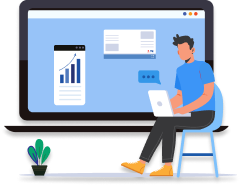

 Allow notifications
Allow notifications