This article is written by Ramanuj Mukhejee, CEO, LawSikho and Krishnendra Joshi pursuing the Dream Job Bootcamp from LawSikho. They discuss the online productivity tools for lawyers.
In 2019, if you are not already using tools to speed up, be more efficient, increase accuracy or simply make your life easy then you are surely missing out big time.
What are the tools that you can add on to your arsenal?
Let’s dive right in.
Lawyers juggle between multiple tasks during a work day and find themselves constrained for time.
It does not matter whether one is a litigating lawyer, a corporate lawyer or someone undertaking an In house role. The legal profession is becoming extremely demanding. Lawyers often work 12-14 hours a day.
Pulling all nighters is very common. Whether you do litigation or work for a law firm, getting work is usually not a problem if you are any good. The problem is getting all the work done. Take the example of a litigating lawyer.
He has to attend the court for most of the day. Then he comes to his chambers and begins his preparation for the next day. There is no telling how many hundreds of pages he needs to read, how many drafts he needs to get ready and when he is going to go home.
How does he manage juggling between the workload while remaining productive throughout the day at the same time?
Every minute saved counts for a lawyer.
A lawyer who becomes more efficient by using new technology becomes more competitive and enjoys a better work-life balance.
But what are the technologies that can help one to juggle a lot of different work at the same time, without losing track?
How about sophisticated calendars that remind you of meetings, the day’s tasks, and even upcoming dates of hearing?
There is an endless list really. However, I am going to introduce you to some amazing software, some of which you might already be using, and the rest you need to try out ASAP.
How to use speed reading to save time
Lawyers do a lot of reading.
Whether it is going through multiple case files to prepare for cases or proofreading multiple contract drafts and documents, reading takes up a major chunk of a lawyers day. What if you could read 3 times faster?
Wouldn’t that solve a lot of your problems and free up some time?
I started speed reading in college in my 3rd year. This helped me to free up my time from academics and allowed me to pursue other interests such as working for a leading CLAT coaching and setting up iPleaders as a 4th year law student.
If I could do that in 2009, you can certainly do it now, because there are tons of new software to assist you in learning speed reading and even ensure that you get regular practice.
Remember that speed reading is not skimming. It’s actually reading it all at a much faster speed.
Have you heard stories about Swami Vivekananda about how he could read a page at one glance? There are many people in the world who can do it, and they learned it through practice. There is no mystic involved, it’s just a skill called speed reading.
Speed reading Apps are devised to make better use of your peripheral vision and for reading the content in chunks. These apps track a reader’s word per minute count (WPM) and helps you to speed up.
Apps like ReadMe! (here) and Spreeder (here) can greatly enhance productivity in terms of saving reading and comprehension time. They can help in training the mind to read and comprehend quickly.
Remember, it’s a skill. Just like you need to work out in the gym to increase your strength, agility or fitness, you need to train your eyes and brain to speed read. There are apps that can help you with such training.
Google using syntax
Legal research and legal writing are two skills that are extremely important in a lawyer’s day to day work. Of course there are database softwares but we don’t need to tell you about them. However, interestingly, most lawyers do not know how much they can customize their google search.
I am going to share a link with you, just run through it and check if you know these google tricks. I bet if you take out some time to learn these tricks you are going to save hundreds of hours in next few years as far as research in concerned.
Do let me know if you already knew at least 5 of these tricks (just comment below).
How to write or draft faster
Lawyers do a lot of writing. It is inevitable part of the work. Writing work involves a range of work from writing briefs, drafting to taking notes on the go. There are different writing situations in which different apps are going to help.
- First of all, you need a general note taking app on your mobile. Lawyers process a variety of information during the day. It becomes essential to write things down. My favourite is Google Keep because I can use it from my computer as well, share with people, change colours, set alarms (based on location as well as time). It’s also depends on What note taking app do you use? Best thing is that it’s completely free.
- An app like Evernote is useful for writing long notes and articles while an app like Google keep proves handy for writing short notes and jotting down quick pointers.
- Some lawyers also have a flair for writing research papers. My favourite for writing a research paper or article is Google Document. It is not only free, it is also amazing because you never lose anything you have written in google docs, not even if you lose a computer, burn your hard drive or delete a file by mistake – something that used to happen to me a lot until I moved to Google Docs. Also, you can pull out your mobile whenever you are free and start working on your article/paper, which is a big advantage.
- You need a solid grammar and editing software. I can recommend Grammarly. Premium subscription is strongly recommended for professionals with a reputation to protect.
- As a lawyer, you must learn to touch type. I have seen a law firm partner rejecting a law school graduate for PPO simply because the person used to type too slowly. Sure, the guy eventually learned to type fast, and got a job at another law firm anyway, but if you type with two fingers sloooowly, it doesn’t make a very good impression. There are paid softwares like Typsey, Animal Typing etc, which I think are good investments and will save hundreds of hours for you in the years to come. You may be able to find some free software too, and try to learn DVORAK which is a more efficient keyboard.
- If you are not using voice typing, then you are wasting a great opportunity to save your time. Virtual keyboard comes with an option for voice typing.
How to save time through delegation and better work allocation
Lawyers rarely work in isolation, and are usually required to collaborate with many different people from other lawyers, clients, to support staff. They work in teams so work needs to be delegated setting out proper accountability and reporting framework.
Software has made this process amazingly easy and powerful. If you are not already doing it, please consider using project management softwares. They will improve output, increase accountability, reduce lack of communication, make a lot of meetings, conversations and calls unnecessary and thereby make your life a lot better.
Video conference software
You definitely need a software for video conference. There are free apps that will suffice for the purpose, mostly. Our go to app for this is zoom.us. It’s too good, can handle upto 100 users video conferencing at the same time, and lets you share your screen.
This means you can have a negotiation session or a meeting with your client without having to travel anywhere. You can even attend such a meeting from your mobile app.
See if you can push your clients to do meetings and briefings over such apps rather than asking you to meet. After all they pay for your time 😉
Workflow design
You can allocate task to your team and even build sequences of who will do what and when and after what. This is called a workflow, and this can be designed using an app with a basic free version available is airtable
Another app like zenkit provides the fix for collaborating with a team, setting up and delegating tasks along with generating status and progress reports.
My favourite is asana where you can design and plan projects and even track them as to where they are. The best thing is that you are communicating and delegating everything online in writing, and deadlines are clear, and you get a notification when deadline is crossed but the work is not done. I find the free version powerful enough.

Managing a team becomes amazing with a tool like Asana. You also save a lot of time that people otherwise waste in back and forth calls and email exchanges.
Use timer and blockers for your work, reduce distraction
Specific time blocks must be allotted for a specific activity. Many time tracking apps include a feature known as Pomodoro timer which helps to focus on an urgent task with a countdown. This is supposed to be a intense working session of usually 20 minutes followed by an immediate mini break.
You can use software that block all your social media or any website identified by you at specific times of the day. This ensures distraction free work environment. My favourites are BlockSite, stayfocused and flipd
There are also software that can block out everything in your computer and keep only your writing tab open. Some such tools are Hemingway Editor, calmlywriter . Ulysses etc These are mostly paid tools but you can use a free trial.
Track your time and see where it is going
Time tracking apps also help in analysing how you are using (or wasting) your time. I use Smarter Time, paid version. This helps you to understand how to recover your unproductive time.
One may also schedule similar tasks together for increased efficiency. Apps can also be used for setting good work routines and habits. App for work habit assessment like toggl can be used to do work mindfully.
Declutter and manage your Inbox better
Writing emails can take a chunk of time from a lawyer’s day. Replying to multiple client queries, handling workflow emails across a team of lawyers can result in giving away your peak performance time to unproductive tasks.
Apps like boxer, Sanebox (click here) can help in organising and managing your inbox better. Such apps also sync your email id with your calendar and contacts. SaneBox uses artificial intelligence to sort the inbox based on the relevancy of emails.
Stop back and forth for scheduling meetings
Use a meeting scheduler app like Calendly for scheduling meetings. Through this, people can see your open slots and book one. You can save tons of time if you are someone who needs to regularly schedule meetings or calls with clients or co-workers.
Legal case management software
Lawyers and law firms handling volumes of cases must use case management software to organise, check hearing dates and retrieve case status and related information. A good billing software is also critical for most lawyers and consultants.
A good case management software should help you to organize case material, communicate with client regularly, send automated notifications to clients and get reminders about important dates.
I am not going to suggest a billing software or a case management software. Please tell me what do you use, and which ones you love. I will update this writing (on iPleaders blog) based on your recommendations, with due credit.
How to stay in touch with your network without wasting tons of time on social media
Lawyers and law graduates alike are posting useful legal content through blogs and platforms like Twitter and Linkedin. It is an amazing way to become an “influencer”. The social media following definitely helps the career of a lawyer. Useful legal information is disseminated to a wide range of audience.
However, you must take care to not get sucked into the vortex of social media and waste hours. The best way to post in many social media at once is to use apps like buffer and dlvr.it
Pro tip: Work on the go, Utilize commute time
A lot of time can be spent to commute to metropolitan cities. Most lawyers spend time in commuting and sometimes also sitting idle in courtrooms, waiting for their turn.
Mobile apps can help you to make this time valuable and productive. You can use a law learning app like LawSikho (both on Android and iOS) or Duolingo for learning languages. Or write an article using Google docs or create a presentation for the juniors using Google Slides or do something as simple as planning the day effectively by creating a To Do list for the day.
Create a single feed from many different apps
An app like Taco can be integrated over 30 different apps to create a single feed of your to-do list and scheduled tasks across apps.
Another interesting App IFTTT uses an ‘if this/ then that formula. For example, if someone sends me a pdf file then save it to google drive Such automation can also save a lot of your time. One can integrate more than 100 apps using this single app. It works by sharing information across multiple apps. It has a Pomodoro button too.
Lastly, do away with those buzzing notifications and declutter the notification tray
Be kind to yourself and your sanity. Block all notifications and allow only those that you really need. Your phone would have a setting that will allow such a thing. I have blocked notifications from all apps as default, especially from apps like Facebook, Whatsapp, Messenger which keeps buzzing all day. I check these apps when I have time and I want to.
Android provides a private space feature in the mobile phone itself enabling you to create a separate boot with minimal chosen apps to work productively without those WhatsApp and other app notifications in the status bar.
Reference:
http://blog.idonethis.com/productivity-software/
 Serato DJ Crack 2025Serato DJ PRO Crack
Serato DJ Crack 2025Serato DJ PRO Crack




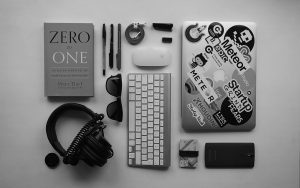


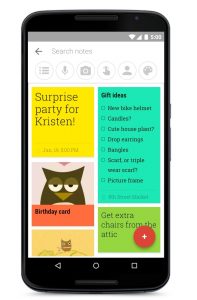
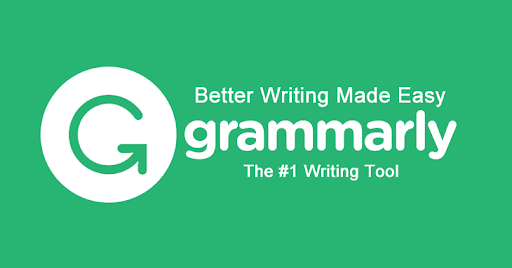
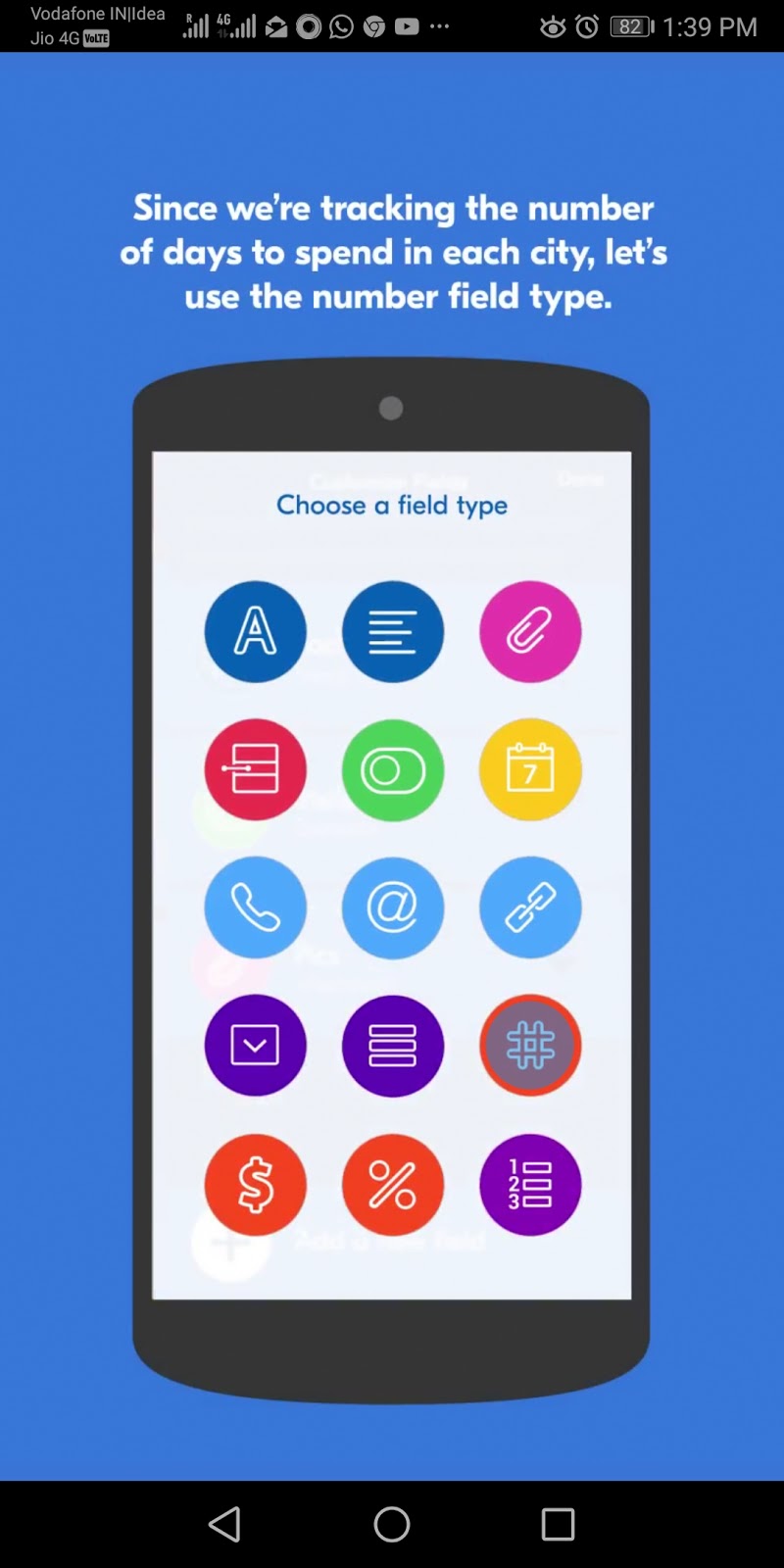
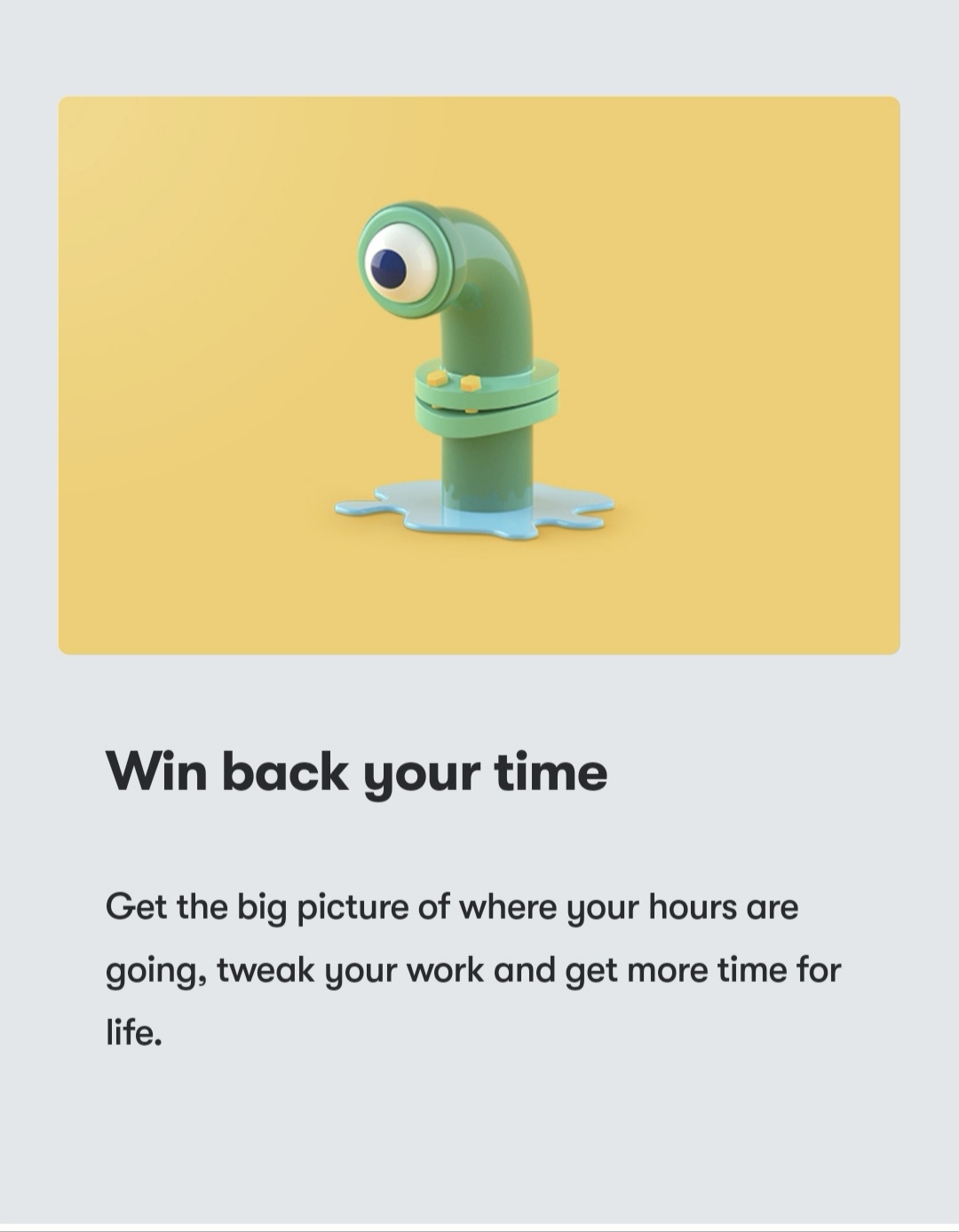
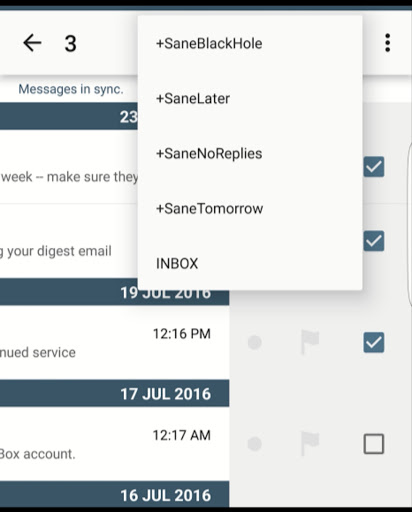
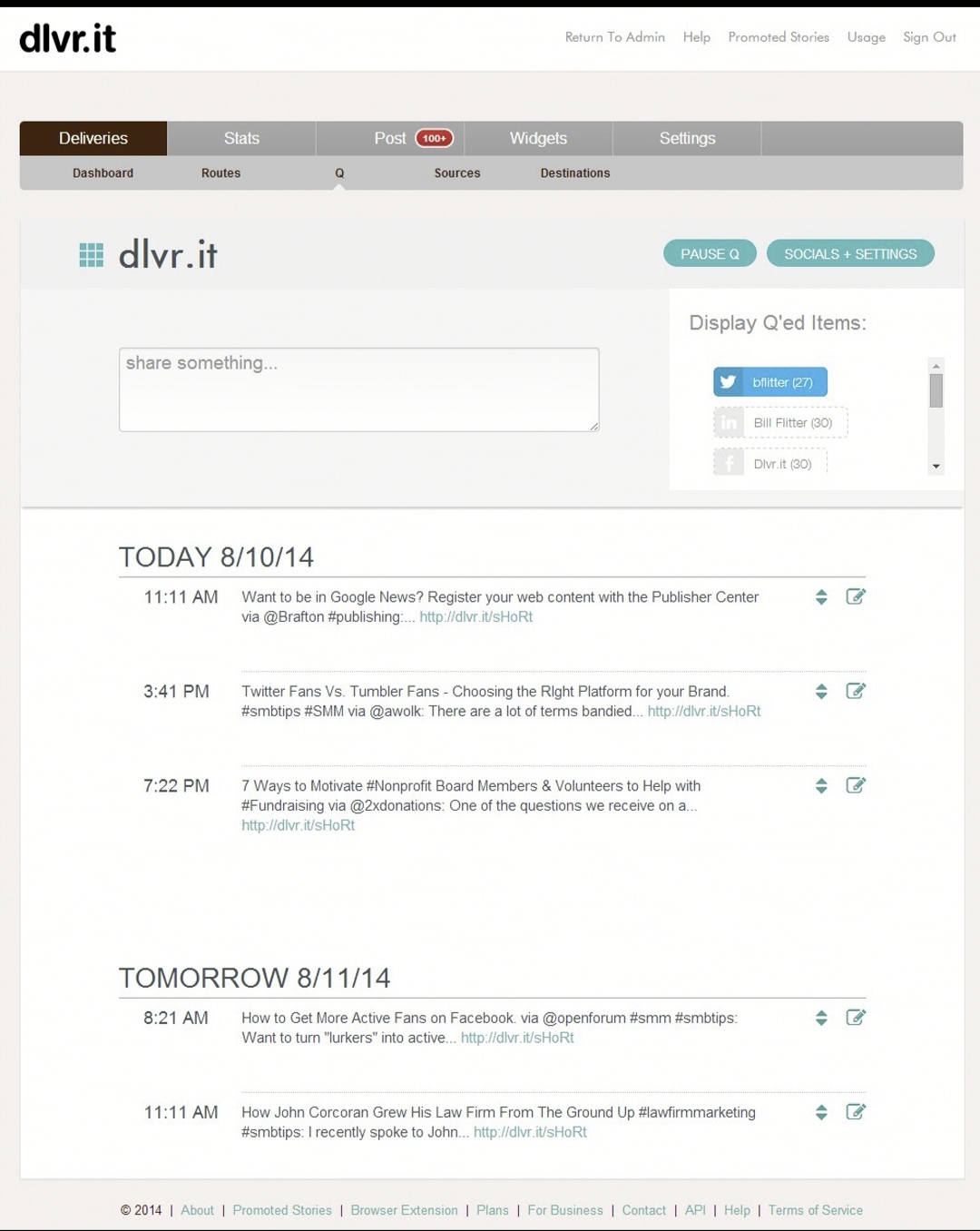

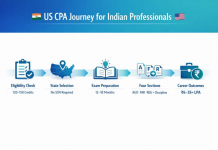

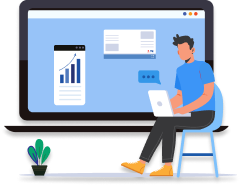

 Allow notifications
Allow notifications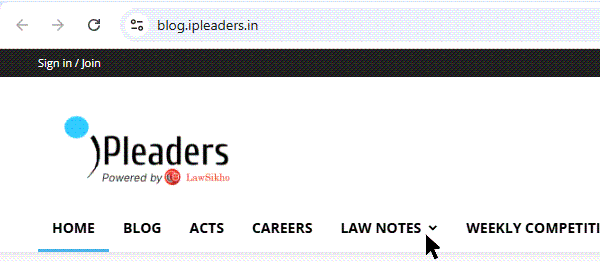
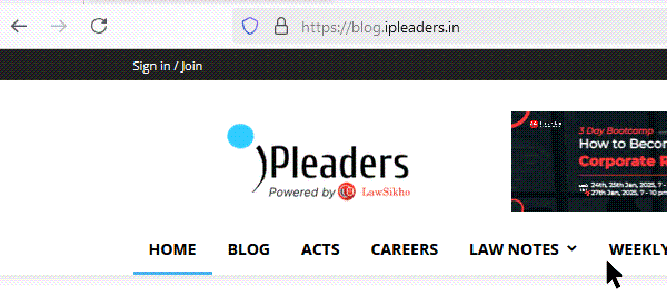


nice article. Great
Hi!, so as an avid writer and a Grammarly user, I must say that the correction algorithm of Grammarly is a bit flawed. While I will help people who already have exquisite writing, vocab and grammar skills, It makes the badly written articles look worse. I have witnessed the same first-hand after recommending this extension to my peers who were suffering from grammar problems in law school. The extension is not a fool-proof proofreader, but rather helps you look at stuff you might have missed. This is why it has suggestions and doesn’t rectify the mistakes automatically. This makes the recommendation of Grammarly to any random person a little difficult.
As for working on the go, I would recommend adding an app like ‘daylio’ to your device. It is a minimalistic diary that can help you reflect better on your behaviour which helps a lot in a long term analysis of the effect of your specific emotions on your productivity.
Now for Evernote, I have a recommendation of an alternative for windows users. The one-note app has been updated to work in coherence with sticky notes in Windows 10. The fluidity and simplicity is something that I have come to love.
And deadlines, they also are supposed to give a push to the procrastinating mind but become lacking very quickly. This, of course, depends on personal resolve, but the lack of proper resolve was the reason for picking up this in the first place. My point being that this might differ greatly from person to person.