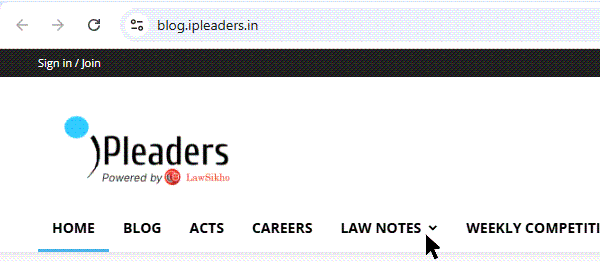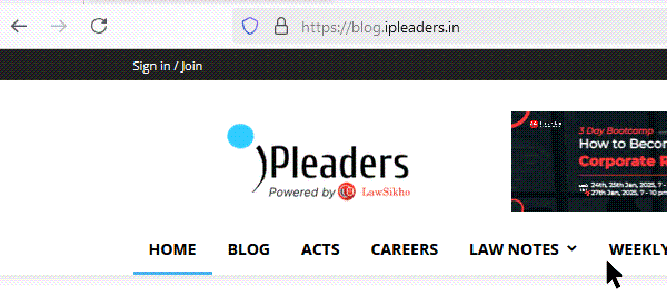This article is written by Shayonee Dasgupta. Shayonee is the Marketing Manager at iPleaders and a former transactional lawyer having worked at law firms like Trilegal and CAM.
Being a lawyer is not an easy job. Whether you are a fresher or have been practising law for a while, I am sure you would agree.
There are loads of cases or transactions to be managed on daily basis. It goes without saying that you need to be productive and manage your time smartly.
These days, smart management involves tools that increase your efficiency and ensure that your time is utilized judiciously. As we are moving towards a paperless future, it is important that we make best use of the resources available online – often called cloud based tools! These are mostly SAAS tools – utility software that are offered as service online.
So let us give you a quick introduction to the most popular productivity tools (which are ABSOLUTELY FREE as long as you have a small team) that you should lay your hands on right now.
Productivity tools are very essential irrespective of lawyers working in big law firms, start-up law firm or in chambers. Even if your law firm or company doesn’t give you such productivity tools, use these anyway to make your work more organized and trackable.
All of them may not be relevant for you, so pick the ones that work best for you after trying them all.
So let us get started
1. Slack
The website of Slack describes it as “a collaboration hub, where the right people and the right information come together, helping everyone get work done.” It is rightly so!
Slack offers you the flexibility of condensing all forms of communication online thereby reducing the need to email your colleagues about every single thing. You can use Slack for multiple things – chatting about a case, sending files, making calls and what not. What is also interesting about Slack is that it allows you to have multiple channels – therefore, you can create several channels for the upcoming or ongoing transactions and use the channel to communicate with your fellow team members.
It integrates with all other apps and services that you and your team already use every day. This enables a smooth flow of information into the stream of conversation and everyone can access it on one platform.
Slack also gives you the ability to direct message the people on your group so that you can have a one-on-one conversation with them. It also makes it extremely easy to search for things on the channel, this will save you a ton of time looking for a discussion you had with a colleague about a particular matter.
Slack featured as one of the preferred apps for lawyers at the 2018 Law +Technology Summit which was hosted by the San Diego Bar Association. The best news is that Slack is available as a mobile app and works on both Android and iOS platforms.
-
Flock
Another productivity tool you can consider using is Flock. It is Indian and a cheaper version of Slack. If you need a paid version as you have more than 6-7 people to collaborate with, then only go for Flock instead of Slack. However, if the small difference in fee doesn’t matter to you, Slack seems to trump Flock.
Flock helps you to organize all your conversations, productivity tools and apps in one place which helps you to focus on your work at hand and save time. It has an interesting feature of ‘polls’ which enables you to get instant ideas on a new project that you are planning to work on. This app also enables you to invite external stakeholders such as your clients to take part in the chats using guest accounts. All in all, it helps to save a lot of time. Flock can be installed without any IT set up and works on a variety of platforms such as Windows, Linux, Mac, Chrome, Android and iOS.
Trello
Trello is an extremely powerful productivity tool which enables you to manage your time efficiently. Trello is a Pinterest equivalent in the workplace. The interface is such that you can create boards for your projects which enables a visualization of the project that you are collaborating on. You can provide your inputs on any project by inserting comments or attachments and virtually interacting with your colleagues. As the Trello website quite succinctly puts it, “no matter where you are, Trello stays in sync across all of your devices. Collaborate with your team anywhere, from sitting on the bus to sitting on the beach.”
-
Boomerang
Managing your calendar is a big challenge faced if you are a lawyer. Boomerang comes to your rescue. Boomerang Calendar lives where your schedule does- inside your email. There are several interesting features of Boomerang.
- It schedules your meetings in a single email
- Highlights dates and time with your status
- Shares your availability with one click
- Schedules group meetings and
- Automatically updates the availability in real time
- All in all – a pretty neat tool to have when you are juggling too many commitments!
The only downside is that it works only on Gmail currently. But given its benefits, it is definitely worth a shot!
TaskCoach
A lawyer without a to-do list would be a fish out of water! Sounds familiar right? This is where TaskCoach can step in and make your life simpler. This app which is an open source software allows you to create to-do lists and lets you add notes linked to the tasks, calculate the cost and also track the amount of time spent on a particular task. If you are using the desktop version, tasks can be created by dragging an e-mail message from a mail user agent such as Outlook, Thunderbird, Claws Mail, Apple Mail onto a task viewer. Tasks, notes and categories can be printed from your desktop or phone. You can also down the iOS app which syncs seamlessly with the desktop version.
 Serato DJ Crack 2025Serato DJ PRO Crack
Serato DJ Crack 2025Serato DJ PRO Crack




 Click here
Click here
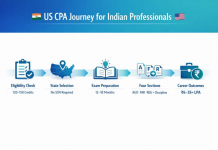

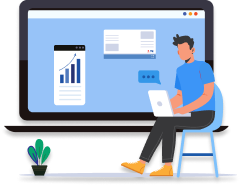

 Allow notifications
Allow notifications