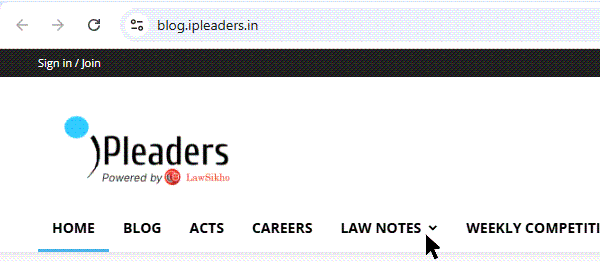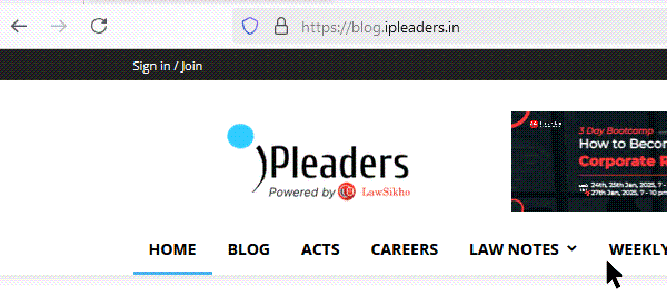This article has been written by Vedika Goel.
It has been published by Rachit Garg.
Introduction
A trademark search report is a comprehensive guide that encompasses all the details about the trademark one is looking for. A trademark search report becomes useful when a company, or even an individual, or any entity, is looking to gain information about the availability or similarity of any trademark that already exists in the market or any comparable mark. This helps in assisting the owner in developing their brand name or logo and, consequently, in submitting their trademark applications. A trademark search report acts as a guiding tool and is therefore the first step required before submitting a trademark application. It is a simple guide and is easy to use and understand. It displays the result based on the product description and showcases information on the availability of the mark in the listed classes. It also shows the status of the trademarks as cancelled, pending, abandoned, or expired. Interestingly, a trademark search report can also be used as evidence in trademark infringement suits.
The Importance of a Trademark Search
A lot of entrepreneurs spend considerable time deciding on their brand names. It is important, therefore, that such people perform thorough research before the brand name is finalised. Conducting a trademark search, therefore, becomes the first step for any brand launch or trademark registration as it enables such brands to avoid infringing trademark rights of third parties. Without conducting a proper trademark search, one may register a mark that might not be accessible or might cause confusion with another similar mark. This leads to companies and individuals getting burdened with costly legal proceedings or disputes that could have simply been avoided if a trademark search had been conducted properly. Not only this, but individuals and companies may also incur huge cost implications on account of all the costs incurred on advertising, marketing, brand development, etc. Therefore, by using the results of the trademark search, one can easily use more time to alter or modify their product before it is registered. This can also help the company or individual from wasting their resources, time, and money on a mark that already exists or might not actually be available for registration in the market. Moreover, with the flourishing of the Indian market with new brands, the first aim of every brand owner is to gain exclusivity not only in their brand names but also in the minds of customers. Therefore, to gain that exclusivity, the brand owner must register their trademark, and in order to do so, a trademark search becomes critically important.
How to Effectively Conduct a Trademark Search and Generate a Search Report?
The Controller of Patents, Design in a Trademark, vide notification dated January 13, 2011, introduced free trademark public search on IPO’s official website so that the public could conveniently access information regarding other trademarks. The public search of trademarks displays results of all the trademarks that have been with the five trademark registries, namely Mumbai, Ahmedabad, Kolkata, New Delhi, and Chennai. Along with displaying the registered trademarks, interestingly, it also displays the results of those trademarks that are still in the process of registration. This is important to consider since trademark law considers prior usage of a trademark even if it is not yet registered. So, one can now effectively conduct a trademark search using the Indian Trademark database provided by the Government of India. This step-by-step guide will help us understand how one can effectively conduct a trademark search.
Step 1:
Login into the Indian Trademark database by going to the link https://ipindiaonline.gov.in/tmrpublicsearch/frmmain.aspx. This database is completely free, and one can easily conduct their search in the Trademark Registry of India using the above-mentioned link.
STEP 2:
Now, one must select the search type. For this, it is important to understand the three search types, namely Wordmark, Vienna, and phonetic.
Wordmark
- This consists of searching using the name of the product or service, its class, or its description. Once this category is selected, one can use the keywords of the proposed trademark. For instance, “Pepsi,” “Crocin,” etc.
- The search can be conducted using any prefix-“starts with,” “contains with,” or “match with.” Accordingly, if one selects “starts with,” it will show all the trademarks that start with the entered name. If one starts with the name of the full trademark, it can be quite beneficial. However, if no similar results are displayed, then one can try breaking the words and starting the search again. “Contains with” will give the trademarks that contain the entered name. This type of search is known to be more comprehensive than starting with and matching with However, it is also the slowest of the three. Lastly, “match with” will give all the trademarks that match exactly with the entered keyword. This option is particularly useful if one knows the exact trademark and wants a quicker result.
- Once the wordmark and prefix options are selected, the user then needs to choose the class. There are 45 classes in total, wherein each class is distinct in respect to the goods and services it encompasses. One needs to check the class in which their product or service falls. Class 1-1,34 deals with goods and 35-45 deals with services. This is in accordance with the Nice Classification. For example, musical instruments belong to class 15, clothing and footwear belong to class 25, and so on. After the class is selected, clicking on the search button will display the results of the search and generate a search report. It is important to note that Indian trademark searches are limited to one class at a time. For instance, this image shows the result when the word “stayfree” was entered. The results show all the trademarks that are registered with this wordmark.
Vienna:
Under the Vienna code classification, one can conduct a search for their brand logos, i.e., it helps in generating information about similar artistic representations. This type of search only applies to marks that have certain visual elements. India, being a member of the Vienna Convention, adheres to the international classification of the figurative elements in a trademark. Accordingly, when a trademark application that contains such figurative elements is filed in India, the mark is first sent for the Vienna Codification so that one can easily search for it at a later stage. To perform the search under the Vienna Code, one has to enter the six-digit Vienna Code, after which the results will show all the marks that contain the device. One can select the Vienna Code Classification option from the database to check the code according to the category.
Phonetic:
This is used to generate searches for words that are phonetically similar. This basically means that it searches for similar-sounding trademark words. Phonetic search is conducted in the same manner as Wordsearch except that no prefix option will be displayed. It is ideally preferable to perform this search even after one performs a search through a wordmark.
Step 3:
Once the categories are filled in and all the results are displayed, the user can access the search report by clicking on the “show details” option. The search report will look like this:
Therefore, one can clearly see all the necessary details regarding the existing trademark in the market. It also shows the validity of the trademark, status, date of registration, and owner information, along with a description.
Conclusion
A trademark search is crucial to determining the registrability of your brand name or trademark. A simple three-step search can help you save excessive litigation and infringement costs that one can otherwise incur if this search is not effectively carried out. Prior searching can help one know whether similar brand names, logos, or marks already exist in the market. The search report generated from the Indian trademark database is organised as well as easy to read and interpret. One can easily understand the results of the trademark search report to gain an understanding of whether one can go ahead and register their trademark without any future risks. Most trademark attorneys will always advise their clients to conduct a preliminary search of their brand names before investing financially and committing to bringing their brand to market.Once this basic research is done by the client, the lawyers can step in and assist their clients in performing a more expansive search. However, one must bear in mind that trademark search through the Trademark Registry’s database is not the only source as a large number of marks are not even filed for registration. Therefore, it is crucial that one also looks at other platforms such as the MCA (Ministry of Corporate Affairs Website) and various common law databases such as Google and other search engines to ensure that one does not overlook any similar trademark that has already been registered. A complete trademark search can potentially help large companies reduce risks pertaining to legal suits for trademark infringement that are usually costly. Therefore, a trademark search report is vital, and it is important that one fully understands how it
References
- https://ipindiaonline.gov.in/tmrpublicsearch/frmmain.aspx.
- https://www.mondaq.com/india/trademark/518682/how-to-conduct-trademark-search-in-india.
- https://www.indiafilings.com/trademark-search.
- https://www.upcounsel.com/trademark-search-report.
- https://www.zatalyst.com/trademark-search-public-india/.
.
 Serato DJ Crack 2025Serato DJ PRO Crack
Serato DJ Crack 2025Serato DJ PRO Crack


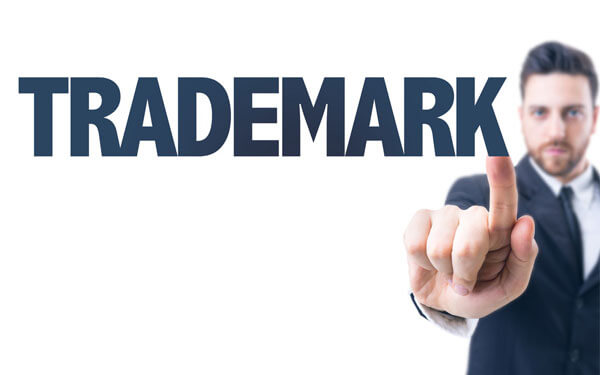

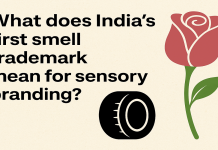


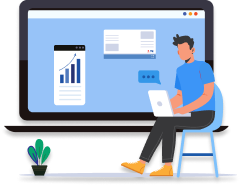

 Allow notifications
Allow notifications