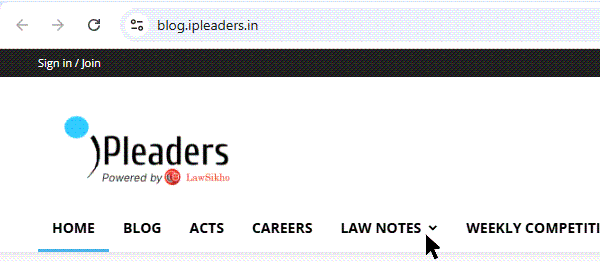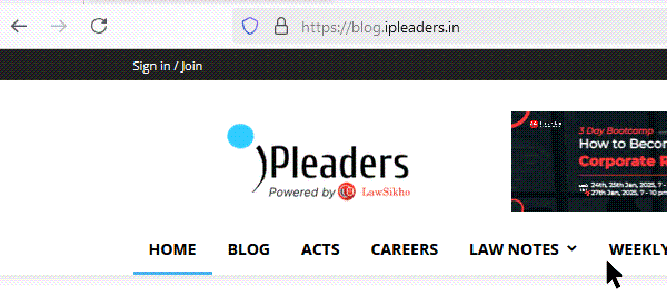This article is written by Nikita Singh, a student of BBA LLB from Symbiosis Law School, Noida. In this article, the author has discussed different aspects of Digilocker and how to enable it.
This article has been published by Sneha Mahawar.
Table of Contents
Introduction
In modern times, everything has become digital be it meetings, classes, movies, events, etc. The impact of the digital trend can be seen around us easily especially in the COVID times wherein most of the works have taken online mode. Recently, the Ministry of Electronics & IT (MeitY) under the Digital India Cooperation (DIC) has launched a new platform called Digital locker or DigiLocker under the Digital India Initiative. It is a platform where it stores all the documents of an individual like PAN card, Aadhar card, Birth Certificate, Marksheets, COVID Vaccination certificate, etc. This initiative was launched to promote the digital sharing of authentic documents. It will prove helpful for the people as if anyone loses his or her documents that were in physical form or got damaged, then it will be available and secure in their DigiLocker account. The tagline of DigiLocker says ‘Your documents anytime, anywhere’. The DigiLocker documents are considered authentic documents and are accepted by all the government authorities. DigiLocker’s issued documents are considered original documents according to the Information Technology Act, 2000. DigiLocker currently has 90.03 million registered users and 4.63 billion issued documents currently which shows that people are accepting DigiLocker for keeping their documents and it has contributed a lot to Digital India Initiative.
What is DigiLocker and how to enable it
Digital locker commonly known as DigiLocker is a digital document wallet that stores an individual’s documents and keeps them safe. Individuals can access their documents which are stored in DigiLocker at any time. This application provides a cloud storage service to the documents issued by the Government of India. DigiLocker uses Aadhar to verify the identity of individuals and allows access to the documents. DigiLocker ensures registration, then verification, and then fetching of documents is possible. DigiLocker allows sharing of the data of an individual after his explicit consent and it is regulated by the government. So, it is fully secure.
For enabling DigiLocker, the individual has to create an account with DigiLocker by entering the Aadhar number and mobile number. It uses Aadhar as the verification, so make sure that the mobile number and other details are as per the Aadhar details. DigiLocker has two-step authentication. It first sends an OTP to the registered mobile number and then asks the person for a six-digit PIN that works as a password for the DigiLocker account. By creating an account, all your documents will be easily accessible, shareable, etc.
Key features of DigiLocker
DigiLocker is designed in such a way that is simple and user-friendly. It is divided into different sections. The different sections are- dashboard or home page, issued documents, uploaded documents, shared documents, activity, and issuers. The specific feature and function of each section is mentioned below:-
- Dashboard/Home page- This section shows up when the individual signs in to the platform. It shows the other sections so that the user can navigate the sections according to his needs. It also shows the issued documents from different authorities which are linked with DigiLocker along with a URL to access it.
- Issued documents- Under this section, an individual can find his documents that have been issued by government authorities integrated with DigiLocker. This section provides a URL for accessing the issued documents.
- Uploaded documents- This section provides an overview of the documents which are uploaded by the user. This is a section of documents that the user wants to keep secure by uploading them on the platform. These documents are not already there on his DigiLocker account but the user himself uploads them from his device.
- Shared documents- This section keeps a track of the documents which the user has shared with others via email. The documents are shared through URLs.
- Activity- This section shows the activity of the user in his DigiLocker account. It shows all the activities happening in the DigiLocker account like sharing, downloading, etc. of documents.
- Issuers- This section provides the list of authorities that issue documents. These authorities are linked with DigiLocker. This section also provides a URL for accessing the issues documents by the issuer.
Creating a DigiLocker account on your mobile phone
A DigiLocker account is very easy and quick to make. Steps that an individual has to follow for creating a DigiLocker account on his mobile phone:-
- Visit the official website of DigiLocker, which is digilocker.gov.in, or download the DigiLocker app on an android phone through the Play Store and on the iPhone through the App Store.
- Click on the sign-up option. It will ask you to enter your full name (according to your Aadhar card), date of birth, gender, mobile number, email ID, and Aadhar number. It will also ask you to set up a six-digit PIN or password for your DigiLocker account. After filling in all the requirements, click on the submit button.
- An OTP will be sent to your registered mobile number. After filing the OTP, click on the submit button.
- After that, you will be asked to enter your username and your account will be created.
After the creation of the account, the user will have access to his documents, he can upload new documents, check his issued documents, and many more. The documents can be uploaded in the form of pdf, jpeg, png. The maximum size of documents can be 10MB. DigiLocker is a very easy platform to use and keep authentic documents safe.
Uploading documents to DigiLocker
People generally face some difficulties in uploading documents to DigiLocker. The steps to be followed for uploading documents to the DigiLocker account is mentioned below:-
- Sign in to your DigiLocker account and it will direct you to your DigiLocker account’s homepage.
- Click on the “Uploaded Documents’ on the left side of the homepage.
- Click on the ‘Upload’ option on the left side of the section.
- Select files from the device and click on the ‘upload’ button.
DigiLocker also has a feature of managing the uploaded documents. The user can arrange the documents by selecting their document types tabs like electricity bill, identification certificate, dependency certificate, etc. It is helpful for the user to find the documents easily. The user can also upload multiple documents at the same time.
Is DigiLocker safe
Every citizen or non-citizen of India has the Right to privacy provided under Article 21 of the Constitution. Article 21 guarantees the right to use the internet and the right to privacy of data on the internet. The right to privacy has nowadays become difficult to maintain because of the digital world. The data of individuals get disclosed to the apps or websites which they are using. The app or website has an obligation not to disclose an individual’s data but the data is not kept private by most of the apps or websites. They sell the data to other apps or websites for profit. By this, malpractice, the individual is unsafe in this digital world. Moreover, hackers are developing their systems and technologies to attack the privacy of individuals and more specifically the ‘Data Privacy’.
DigiLocker is a government-initiated platform, so it is trusted by a majority of the people. It claims that it has protected the security of its users. It uses 256 Bit SSL encryption, sign up through the OTP that is mobile number verification, ISO 27001 certified data centre, etc. But it was questioned and DigiLocker admitted that there was a flaw in the data privacy of individuals and as a consequence, 3.68 crores of accounts of DigiLocker were put in danger. DigiLocker didn’t sell or give data to any other organization.
The government of India has the data of individuals. It can interfere with the data only for the integrity and security of India.
Advantages of DigiLocker
DigiLocker has proved beneficial for the citizens and as well as governments. It has several advantages mentioned below:-
- Helps in contributing to the ‘Digital India’ mission- It helps in storing and securing the documents digitally. It reduces paperwork and physical sharing of documents with agencies. All the documents can be stored in the issued documents folder and under uploaded documents virtually.
- Saves time and reduces overload- It helps in saving time and reducing the workload from administrative authorities because the documents can be verified or checked directly from the DigiLocker account.
- Easy to access anytime, anywhere- It helps in accessing the documents at any time and anywhere which is a relief to the individual as he or she didn’t carry physical documents.
- Safety of documents- It provides the best safety to the individual’s documents as it is regulated by the government. It provides all documents with authenticity and verification.
- Fast delivery of services- If the documents of citizens have been reached on time, then the government has time and energy to take effective measures in the field of health, education, employment, etc. In the case of the physical collection of documents, it takes most of the finances, time, and energy of the government authorities. As a result of all these factors, the services of the government become less effective.
- Reduces Corruption- Through this DigiLocker, the role of the corrupt middlemen has been eliminated. Documents can now be shared, accessed, etc without the middlemen.
Disadvantages of DigiLocker
DigiLocker has a few disadvantages that are mentioned below:-
- Only Aadhar cardholders can use the DigiLocker app- For making an account on DigiLocker, it is necessary to provide the Aadhar number of an individual. If a person doesn’t have an Aadhar card, he cannot use the services of the DigiLocker.
- NRIs cannot use the DigiLocker app- For creating an account with DigiLocker, the mobile number must be registered in India.
- Security concerns- Recently, the DigiLocker team confirmed that there was a vulnerability with the account data. DigiLocker has admitted that nearly 3.68 crores were at risk and anyone having the username of the account can access the account’s documents. The hackers don’t even require a PIN or password to access the account.
- Registration restrictions- It is compulsory for the people who want to use the services of DigiLocker that they have to enter the mobile number or email ID linked with an Aadhar card only.
Conclusion
DigiLocker has proved to be beneficial for the people of India. It has resolved the big problem of lack of documents in physical mode, documents lost, unsure about the authenticity of the documents, carrying of documents, etc. Government should spread more awareness about this platform so that a large number of people can get its benefits and have their documents secured in their DigiLocker account. The government also uses various data of citizens in its service- providing schemes and analysis, so there is a need for one authentic platform which has nearly all important documents of a citizen. DigiLocker helps develop India and makes administrative work easier for the government as well as for the citizens.
References
- https://www.digilocker.gov.in/about/faq
- https://www.livemint.com/money/personal-finance/all-you-need-to-know-about-digilocker-and-how-to-use-it-11612943898102.html
Students of Lawsikho courses regularly produce writing assignments and work on practical exercises as a part of their coursework and develop themselves in real-life practical skills.
LawSikho has created a telegram group for exchanging legal knowledge, referrals, and various opportunities. You can click on this link and join:
https://t.me/joinchat/L9vr7LmS9pJjYTQ9
Follow us on Instagram and subscribe to our YouTube channel for more amazing legal content.
 Serato DJ Crack 2025Serato DJ PRO Crack
Serato DJ Crack 2025Serato DJ PRO Crack









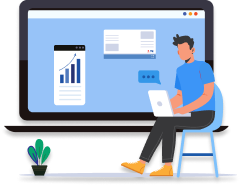

 Allow notifications
Allow notifications