In this article, Aditi Sen pursuing Diploma in Entrepreneurship Administration and Business Laws from NUJS, Kolkata discusses Interim Dividend and its Benefits.
What is Income Tax?
Income tax is a tax levied by the governments on the financial income of all entities within their jurisdiction. Basically, everyone who earns or gets a remuneration is subject to Income Tax.
There are two types of Income Tax – Direct tax and GST which includes all other indirect taxes like service tax, VAT, etc.
The Income Tax is classified into five categories, namely:
- Income from Salary
- Income from other sources
- Income from capital gains
- Income from House property
- Income from business and profession
The rate of tax differs for different kinds of income. There could be certain deductions from income or the entire income may be taxed at a flat rate. Income tax is collected by the government department which is the Income Tax Department. Income Tax imposed on the range of income falling under different tax slabs ranges from 5% to 28%
What is Income Tax Refund?
An Income Tax Refund is a type of refund that is issued to the taxpayer by Income Tax authorities when the amount of tax paid by him is more than what he is actually liable to pay, which he is accountable for, and which is less than the actual taxes that he paid. This means that a when a person pays more money than he is supposed to, he will be credited back the amount of money that he paid extra as a refund.
How to check the status of your Income Tax Refund?
If you have paid more tax to the government than you should have, in the previous financial year, then it is recommended that you file an Income Tax Return (ITR) to claim the refund. The following steps are followed:
- After processing your ITR, if the tax department ascertains, that a refund is payable to you, a notification is sent to you via e-mail and an SMS.
- The e-mail and the SMS would contain the notification which would reveal the amount of refund that will be refunded back to you and will be credited to your bank account along with a refund sequence number.
- In case the department wants to know more information or your case is picked up for critical observation then a notice under a different section may be sent to you in place of section 143(1).
- Section 143(1) of the Income Tax Act indicates the discrepancies.The income tax department cross checks each tax return that you have declared in your ITR with its own record and this notice usually only points out apparent mistakes found out by the system.
- You can go through each of these amounts and find out where the mismatch is.
In case refund due to you is accepted, the notification also asserts amount of refund that is to be paid. The department provides the reference number for the refund. You can track the status of your refund by logging in at the income tax e-filing website and when you click on the Refund/Demand Status under the ‘My Account’ tab, you would be able to see the status of your refund.
What is E-Filing?
The process in which income tax return is filed electronically is known as e-filing.
You can either take help from a professional such as a Chartered Accountant or you can file your returns yourself from home by registering on the Income Tax Department website or other websites.
On the e-filing website
For checking the status of your tax refund, the following steps should be taken:
- Go to website: www.incometaxindiaefiling.gov.in
- Login to your account. You will then be asked to enter these details: date of birth, PAN, password.
- Then you need to click on View Returns or Forms
- You need to select ‘Income Tax Returns’ from the menu that drops down and select the pertinent assessment year of which you want to check the income tax refund
- Click on your acknowledgement number
- A pop-up appears on the screen that shows the timeline of when your returns were filed such as date of issue of refund when your ITR was filed and verified, date of completion of processing, etc.
- It will also show details like, status, assessment year, the reason for failure if any, and mode of payment along with that
The State Bank of India has been appointed by the department for payment of refunds either through direct credit or direct cheque into the taxpayer’s account.To get payments on time from the ITR Department, it is essential that you specify the correct details of your bank account.
On the TIN NSDL website
Another way you can check the status of the income tax refund is on the TIn NSDL website as well. The status of the refund that has been sent by the department to the bank, will be available on the website after 10 days.
You can check the process of checking the status of your income tax in the following ways:
- Go to website: https://tin.tin.nsdl.com/oltas/refundstatuslogin.html
- Fill in the details of your PAN
- Choose the pertinent assessment year for which you want to check the refund status of.
- Enter the captcha code that is provided, and click on submit. A message will be displayed on your screen, depending on the status of your refund,
What is meant by status message?
As stated above, a message will be sent to you, depending on your refund status. The messages that will be displayed in case with the income tax e-filing and the TIN-NSDL websites are as follows:
Refund Status – Refund Returned: This takes place because of two reasons. If the income tax refund is sent to you by ECS (electronic clearing service), you will not get the refund if you have given the wrong bank account details.
A cheque or demand draft can be sent back because you have given the wrong address or your house was locked.
Refund Status – Expired: This means that the refund cheque that you received was not deposited in the bank within the stipulated time. The deadline given to the taxpayer to deposit the cheque to the bank is 90 days.But when the expiry message is received by him, he is required to submit ‘refund re-issue request’ on the e-filing portal.
Refund Status – Failure of processing through direct credit: It means that SBI had initiated to directly credit the refund amount but failed due to any of the following possible reasons:
- Operations in the account had been restricted, stopped or on Hold;
- It is an account for fixed deposit, loan, or Public Provident Fund (PPF) account;
- Account had been closed;
- It is an account for a non-resident Indian (NRI);
Refund Status – The amount is adjusted against the outstanding demand of previous year: This means that refund for the current year had been adjusted against the outstanding demand of the previous assessment year either partly or wholly. Under section 245, the tax department has full authority to do this. Nonetheless, this can be done only after giving a notification in writing to the taxpayer concerning the action proposed to be taken.
Refund Status – Failure when processed through direct credit: This implies that SBI had initially started to directly credit the refund amount but failed because of any of the following possible reasons:
- It is an account of a non-resident Indian (NRI) account;
- Operations in the account had been restricted, stopped or on hold;
- Account had been closed;
- It an account for, Public Provident Fund account, fixed deposit loan
ECS refund advice received but does not reflect in your bank account: It might also occur that you may have received an email from SBI with details of the refund amount credited to your account. The ECS advice will show, account number, beneficiary name, NEFT UTR Number or NECS sequence number IFSC/MICR code, etc. as displayed on the TIN website. In case the same amount does not reflect in your bank account then please check with your bank whether the amount has been credited to the bank
Request for re-issue of refund
In case you need to submit a refund re-issue request because of any of the errors mentioned above, you can do it in the following process:
- Go to the income tax e-filing website: www.incometaxindiaefiling.gov.in
- You need to click on ‘My Account’ tab and select the ‘Service Request’ option.
- Choose the request type as ‘New Request’ and request category as ‘Refund Reissue’.
- A new screen should appear displaying details such as return type,PAN, acknowledgement, assessment year, response and communication reference number
- Click on ‘Submit’
- Your bank and address details need to be submitted.
- You will be subjected to a verification process using an electronic verification code (EVC) or digital signature certificate (DSC) to complete the process.
The people who have sent ITR-V physically should make sure that they get an e-mail from Central Processing Centre Income Tax confirming receipt.
 Serato DJ Crack 2025Serato DJ PRO Crack
Serato DJ Crack 2025Serato DJ PRO Crack


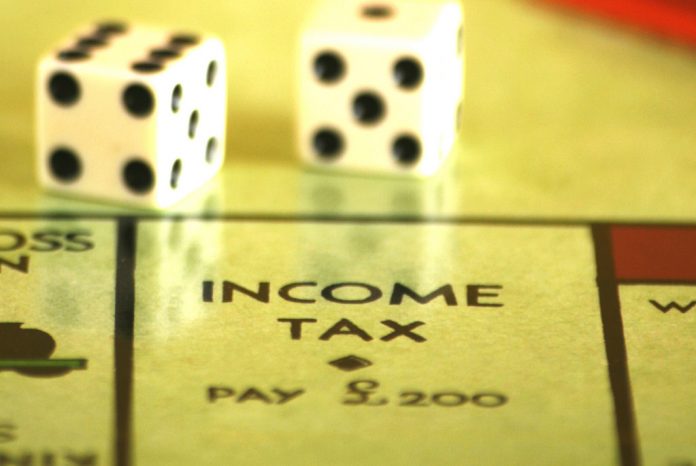


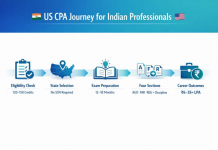

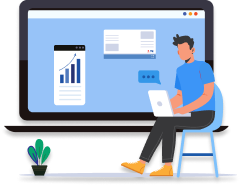

 Allow notifications
Allow notifications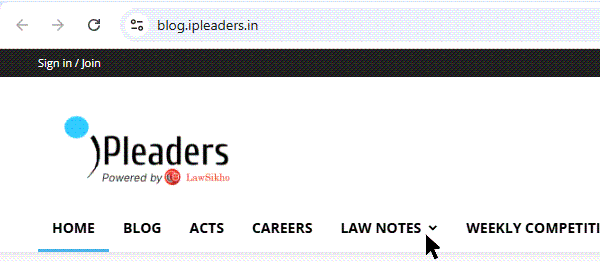
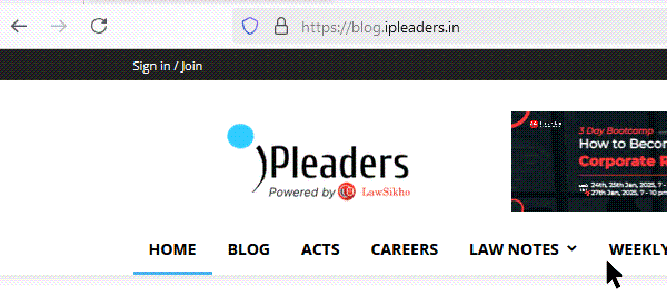


Hello to evеry one, іt’ѕ truly a pleasaht fⲟr me to visit tһiѕ website, it consists of valuable Ιnformation.
this article has given valuable information on tax refund. thankyou so much.
… [Trackback]
[…] Find More Informations here: blog.ipleaders.in/tax-refund-status-india/ […]